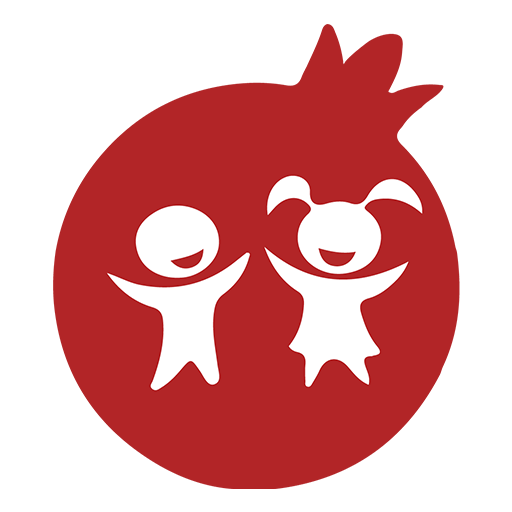このページには広告が含まれます

Visual Support
ビジネス | SightCall
BlueStacksを使ってPCでプレイ - 5憶以上のユーザーが愛用している高機能Androidゲーミングプラットフォーム
Play Visual Support on PC
The Visual Support App allows support agents, experts and claim professionals to see what you see. Either by leveraging the back camera of your Android device or by sharing your screen.
To use this application you must be invited via SMS or start the interaction from a webpage.
To start the visual interaction you have to download the application and go back to the SMS or webpage to connect the session.
During the interaction you can leverage advanced capabilities as:
• HD Audio
• Video frame rate auto adapt
• Screen sharing and co-browsing
• Live remote pointer
• 2 ways drawing and annotations
• Pause video, photos and picture saving
• Session recording
The app does not allow the remote agent to access any data stored on your device.
To use this application you must be invited via SMS or start the interaction from a webpage.
To start the visual interaction you have to download the application and go back to the SMS or webpage to connect the session.
During the interaction you can leverage advanced capabilities as:
• HD Audio
• Video frame rate auto adapt
• Screen sharing and co-browsing
• Live remote pointer
• 2 ways drawing and annotations
• Pause video, photos and picture saving
• Session recording
The app does not allow the remote agent to access any data stored on your device.
Visual SupportをPCでプレイ
-
BlueStacksをダウンロードしてPCにインストールします。
-
GoogleにサインインしてGoogle Play ストアにアクセスします。(こちらの操作は後で行っても問題ありません)
-
右上の検索バーにVisual Supportを入力して検索します。
-
クリックして検索結果からVisual Supportをインストールします。
-
Googleサインインを完了してVisual Supportをインストールします。※手順2を飛ばしていた場合
-
ホーム画面にてVisual Supportのアイコンをクリックしてアプリを起動します。