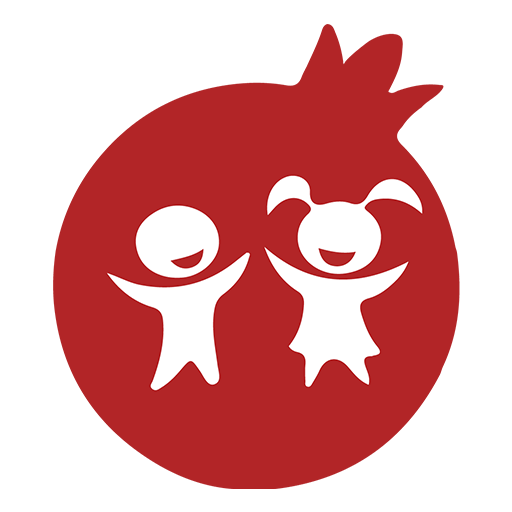Visual Support
Играйте на ПК с BlueStacks – игровой платформе для приложений на Android. Нас выбирают более 500 млн. игроков.
Страница изменена: 17 ноября 2019 г.
Play Visual Support on PC
To use this application you must be invited via SMS or start the interaction from a webpage.
To start the visual interaction you have to download the application and go back to the SMS or webpage to connect the session.
During the interaction you can leverage advanced capabilities as:
• HD Audio
• Video frame rate auto adapt
• Screen sharing and co-browsing
• Live remote pointer
• 2 ways drawing and annotations
• Pause video, photos and picture saving
• Session recording
The app does not allow the remote agent to access any data stored on your device.
Играйте в игру Visual Support на ПК. Это легко и просто.
-
Скачайте и установите BlueStacks на ПК.
-
Войдите в аккаунт Google, чтобы получить доступ к Google Play, или сделайте это позже.
-
В поле поиска, которое находится в правой части экрана, введите название игры – Visual Support.
-
Среди результатов поиска найдите игру Visual Support и нажмите на кнопку "Установить".
-
Завершите авторизацию в Google (если вы пропустили этот шаг в начале) и установите игру Visual Support.
-
Нажмите на ярлык игры Visual Support на главном экране, чтобы начать играть.