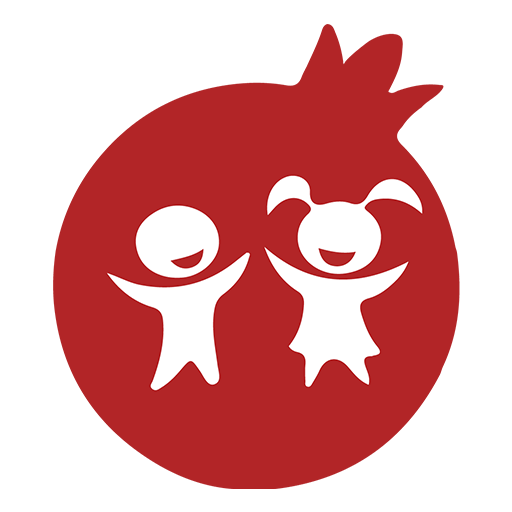Visual Support
Chơi trên PC với BlueStacks - Nền tảng chơi game Android, được hơn 500 triệu game thủ tin tưởng.
Trang đã được sửa đổi vào: 17 tháng 11, 2019
Play Visual Support on PC
To use this application you must be invited via SMS or start the interaction from a webpage.
To start the visual interaction you have to download the application and go back to the SMS or webpage to connect the session.
During the interaction you can leverage advanced capabilities as:
• HD Audio
• Video frame rate auto adapt
• Screen sharing and co-browsing
• Live remote pointer
• 2 ways drawing and annotations
• Pause video, photos and picture saving
• Session recording
The app does not allow the remote agent to access any data stored on your device.
Chơi Visual Support trên PC. Rất dễ để bắt đầu
-
Tải và cài đặt BlueStacks trên máy của bạn
-
Hoàn tất đăng nhập vào Google để đến PlayStore, hoặc thực hiện sau
-
Tìm Visual Support trên thanh tìm kiếm ở góc phải màn hình
-
Nhấn vào để cài đặt Visual Support trong danh sách kết quả tìm kiếm
-
Hoàn tất đăng nhập Google (nếu bạn chưa làm bước 2) để cài đặt Visual Support
-
Nhấn vào icon Visual Support tại màn hình chính để bắt đầu chơi