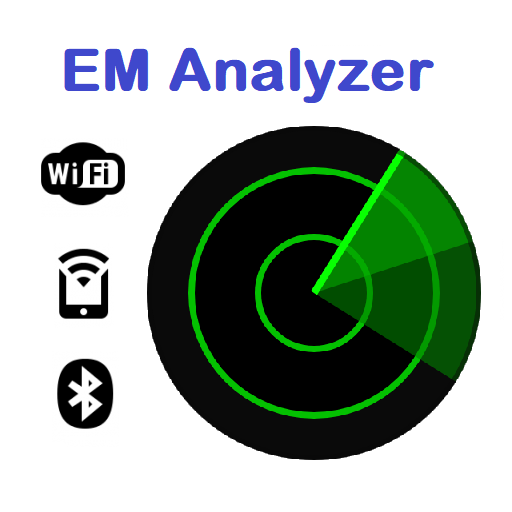Signal Detector Pro
Spiele auf dem PC mit BlueStacks - der Android-Gaming-Plattform, der über 500 Millionen Spieler vertrauen.
Seite geändert am: 7. September 2019
Play Signal Detector Pro on PC
This app can also detect hidden cameras if there are any to protect you privacy and
Anti-spyware camera blocker also has been added to protect your phone camera from unauthorised access.
This app uses the Device Administrator permission to work as Camera Blocker. This permission is required & mandatory to work Anti-spyware camera blocker properly.
This app can be used as noise detector/noise suppressor for which it required audio record permission. This can be used as QR Code generator & QR code scanner also.
This app can be used as metal detector and radiation detector also. It detects radiation value of your surroundings and ensure your safety from electro-magnetic field.
What's New:
This app can now be used as microphone blocker detector also. This app can find status of microphone if there is any malicious app installed on device is using microphone in background for which it required audio record permission.
Note: This app neither collect any personal information of user nor transmit it to any third party server/app.
Spiele Signal Detector Pro auf dem PC. Der Einstieg ist einfach.
-
Lade BlueStacks herunter und installiere es auf deinem PC
-
Schließe die Google-Anmeldung ab, um auf den Play Store zuzugreifen, oder mache es später
-
Suche in der Suchleiste oben rechts nach Signal Detector Pro
-
Klicke hier, um Signal Detector Pro aus den Suchergebnissen zu installieren
-
Schließe die Google-Anmeldung ab (wenn du Schritt 2 übersprungen hast), um Signal Detector Pro zu installieren.
-
Klicke auf dem Startbildschirm auf das Signal Detector Pro Symbol, um mit dem Spielen zu beginnen