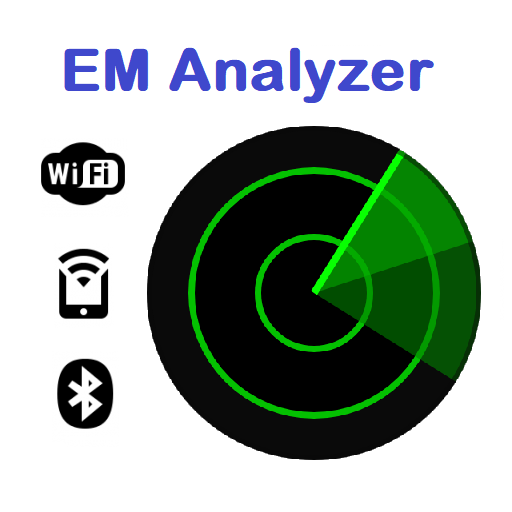Signal Detector Pro
Gioca su PC con BlueStacks: la piattaforma di gioco Android, considerata affidabile da oltre 500 milioni di giocatori.
Pagina modificata il: 7 settembre 2019
Play Signal Detector Pro on PC
This app can also detect hidden cameras if there are any to protect you privacy and
Anti-spyware camera blocker also has been added to protect your phone camera from unauthorised access.
This app uses the Device Administrator permission to work as Camera Blocker. This permission is required & mandatory to work Anti-spyware camera blocker properly.
This app can be used as noise detector/noise suppressor for which it required audio record permission. This can be used as QR Code generator & QR code scanner also.
This app can be used as metal detector and radiation detector also. It detects radiation value of your surroundings and ensure your safety from electro-magnetic field.
What's New:
This app can now be used as microphone blocker detector also. This app can find status of microphone if there is any malicious app installed on device is using microphone in background for which it required audio record permission.
Note: This app neither collect any personal information of user nor transmit it to any third party server/app.
Gioca Signal Detector Pro su PC. È facile iniziare.
-
Scarica e installa BlueStacks sul tuo PC
-
Completa l'accesso a Google per accedere al Play Store o eseguilo in un secondo momento
-
Cerca Signal Detector Pro nella barra di ricerca nell'angolo in alto a destra
-
Fai clic per installare Signal Detector Pro dai risultati della ricerca
-
Completa l'accesso a Google (se hai saltato il passaggio 2) per installare Signal Detector Pro
-
Fai clic sull'icona Signal Detector Pro nella schermata principale per iniziare a giocare