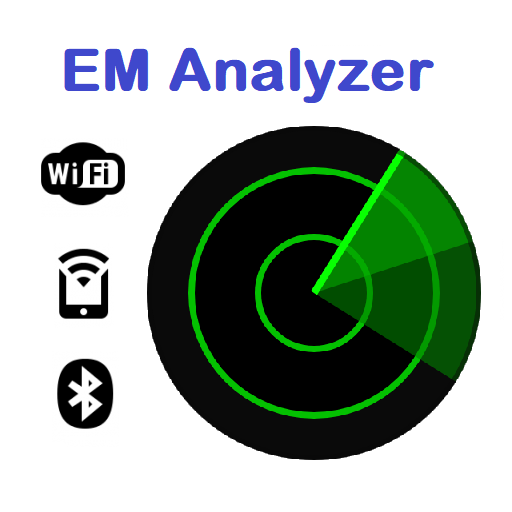このページには広告が含まれます

Signal Detector Pro
ツール | DVTechnolabs
BlueStacksを使ってPCでプレイ - 5憶以上のユーザーが愛用している高機能Androidゲーミングプラットフォーム
Play Signal Detector Pro on PC
Signal Detector Pro detects signal frequency, signal strength and data speed of network and WI-FI. This app can be used while travelling to know on which corner you are getting excellent frequency or signal strength and data download speed of internet. This app is an useful tool to determine your phone configuration and memory statistics also.
This app can also detect hidden cameras if there are any to protect you privacy and
Anti-spyware camera blocker also has been added to protect your phone camera from unauthorised access.
This app uses the Device Administrator permission to work as Camera Blocker. This permission is required & mandatory to work Anti-spyware camera blocker properly.
This app can be used as noise detector/noise suppressor for which it required audio record permission. This can be used as QR Code generator & QR code scanner also.
This app can be used as metal detector and radiation detector also. It detects radiation value of your surroundings and ensure your safety from electro-magnetic field.
What's New:
This app can now be used as microphone blocker detector also. This app can find status of microphone if there is any malicious app installed on device is using microphone in background for which it required audio record permission.
Note: This app neither collect any personal information of user nor transmit it to any third party server/app.
This app can also detect hidden cameras if there are any to protect you privacy and
Anti-spyware camera blocker also has been added to protect your phone camera from unauthorised access.
This app uses the Device Administrator permission to work as Camera Blocker. This permission is required & mandatory to work Anti-spyware camera blocker properly.
This app can be used as noise detector/noise suppressor for which it required audio record permission. This can be used as QR Code generator & QR code scanner also.
This app can be used as metal detector and radiation detector also. It detects radiation value of your surroundings and ensure your safety from electro-magnetic field.
What's New:
This app can now be used as microphone blocker detector also. This app can find status of microphone if there is any malicious app installed on device is using microphone in background for which it required audio record permission.
Note: This app neither collect any personal information of user nor transmit it to any third party server/app.
Signal Detector ProをPCでプレイ
-
BlueStacksをダウンロードしてPCにインストールします。
-
GoogleにサインインしてGoogle Play ストアにアクセスします。(こちらの操作は後で行っても問題ありません)
-
右上の検索バーにSignal Detector Proを入力して検索します。
-
クリックして検索結果からSignal Detector Proをインストールします。
-
Googleサインインを完了してSignal Detector Proをインストールします。※手順2を飛ばしていた場合
-
ホーム画面にてSignal Detector Proのアイコンをクリックしてアプリを起動します。