
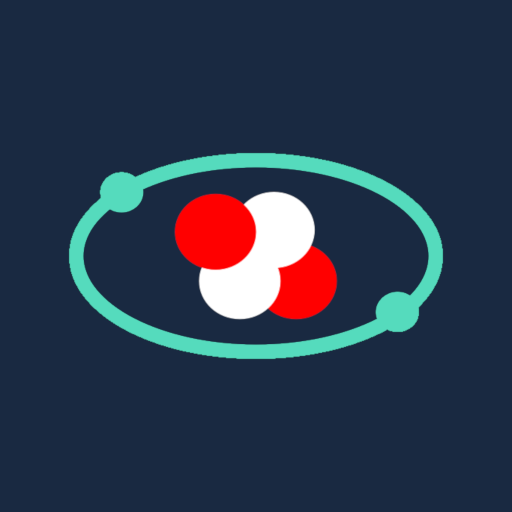
Atom Visualizer for ARCore
Gioca su PC con BlueStacks: la piattaforma di gioco Android, considerata affidabile da oltre 500 milioni di giocatori.
Pagina modificata il: 4 dicembre 2019
Play Atom Visualizer for ARCore on PC
Please note : Atom Visualizer requires Google ARCore and a compatible Android device. ARCore is not supported by all devices.
Atom Visualizer brings science home and to the classroom - what is everything around us made of?
Atom Visualizer is a valuable pedagogical tool that helps to begin answering this question, and is simple enough to be used even in kindergarten.
Many of us understand the basic structure of an atom: a nucleus containing protons and neutrons, surrounded by electrons. But how are those electrons organized? How do they move? What do they look like?
Scientists and science teachers use two common models to answer these questions and visualize atoms:
The Bohr model presents the atom as a nucleus with orbiting electrons. This helps us understand the energy level of the electrons and how they are organized in relation to the nucleus.
The quantum mechanical model presents the atom with an electron cloud. This helps us understand the possible location of the electrons in relation to the nucleus.
Atom Visualizer uses Augmented Reality to create 3D animated visualizations of both these models in the real world - just by using your camera.
Launching the app starts your camera...
Tap the Plus button and choose any of the 118 elements in the periodic table to create a 3D animated atomic model.
Place the atom wherever you want it in real space and view it through your screen.
Adjust the animation speed with the slider.
Switch between 3D animated visualization of atoms with the Bohr model - a nucleus with orbiting electrons, or the quantum mechanical model - complete with random animated electron cloud.
Learn more about the elements through the Wikipedia links.
--
UNM NSF STEP 2017 @ Signal Garden, Inc.
Atom Visualizer was designed and built in just eight weeks by Jonathan Barndt using Electrolyte Engine™ during his National Science Foundation STEP 2017 internship at Signal Garden, as part of the NSF STEM Talent Expansion Program. Jonathan was mentored in Signal Garden by Dylan Hart (lead engineer of Signal Mapper for Google Tango) and Omar Shaikh (lead engineer of Solar Simulator for Google Tango).
Jonathan studies Computer Science at the University of New Mexico.
Program Advisor: Professor Cassiano de Oliveira
Program Coordinator: Kelly Cockrell
Project Supervisor: Dylan Hart
Project Coordinator: Omar Shaikh
Project Administrator: James Croney
Produced by Chuck Knowledge
Powered by Electrolyte Engine™
© 2019 Signal Garden Research Corporation.
All rights reserved.
Gioca Atom Visualizer for ARCore su PC. È facile iniziare.
-
Scarica e installa BlueStacks sul tuo PC
-
Completa l'accesso a Google per accedere al Play Store o eseguilo in un secondo momento
-
Cerca Atom Visualizer for ARCore nella barra di ricerca nell'angolo in alto a destra
-
Fai clic per installare Atom Visualizer for ARCore dai risultati della ricerca
-
Completa l'accesso a Google (se hai saltato il passaggio 2) per installare Atom Visualizer for ARCore
-
Fai clic sull'icona Atom Visualizer for ARCore nella schermata principale per iniziare a giocare
