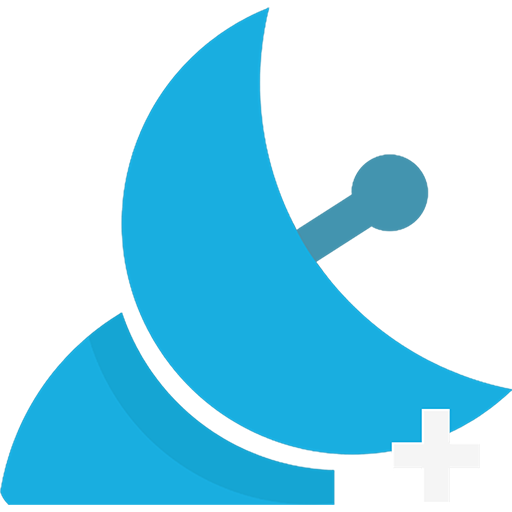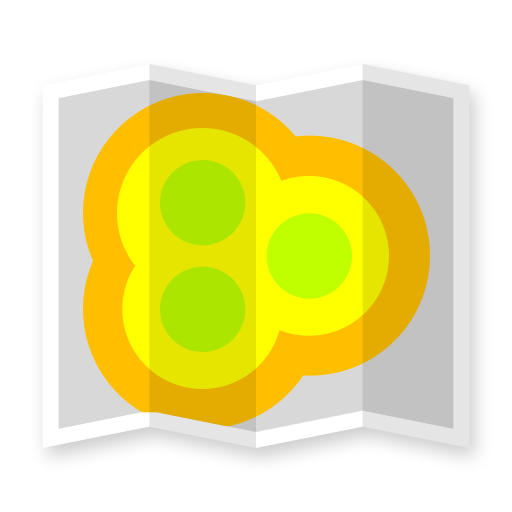
Cell Coverage Map Pro: mobile operator check
BlueStacksを使ってPCでプレイ - 5憶以上のユーザーが愛用している高機能Androidゲーミングプラットフォーム
Play Cell Coverage Map Pro: mobile operator check on PC
The application puts colored markers on a map after determining the exact location using GPS. Google Maps or OpenStreetMap can be displayed as a map.
Collected data can be exported as an image, KML or CSV file. Markers can be imported from CSV file.
https://signalmonitoring.com/en/gsm-field-test-pro
Cell Coverage Map Pro: mobile operator checkをPCでプレイ
-
BlueStacksをダウンロードしてPCにインストールします。
-
GoogleにサインインしてGoogle Play ストアにアクセスします。(こちらの操作は後で行っても問題ありません)
-
右上の検索バーにCell Coverage Map Pro: mobile operator checkを入力して検索します。
-
クリックして検索結果からCell Coverage Map Pro: mobile operator checkをインストールします。
-
Googleサインインを完了してCell Coverage Map Pro: mobile operator checkをインストールします。※手順2を飛ばしていた場合
-
ホーム画面にてCell Coverage Map Pro: mobile operator checkのアイコンをクリックしてアプリを起動します。