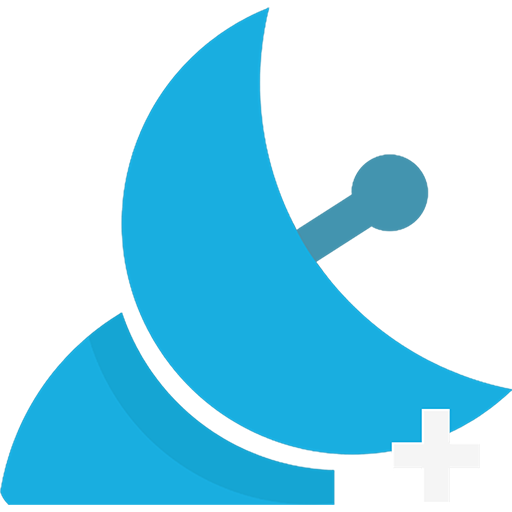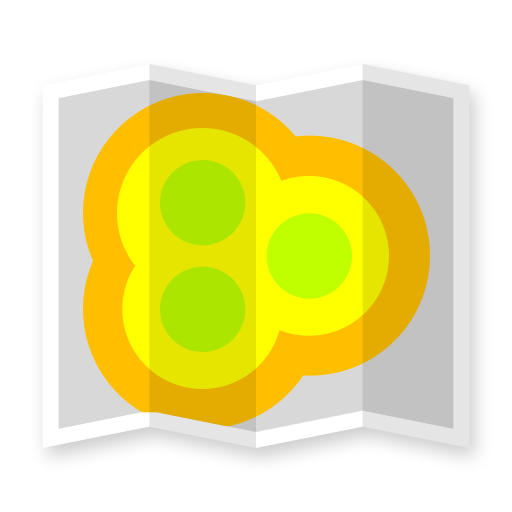
Cell Coverage Map Pro: mobile operator check
工具 | Alexander Kozyukov
在電腦上使用BlueStacks –受到5億以上的遊戲玩家所信任的Android遊戲平台。
Play Cell Coverage Map Pro: mobile operator check on PC
Cell Coverage Map Pro is an application for experts in cellular communication and enthusiasts that helps to create a coverage map of mobile network (GSM/UMTS/LTE) by mapping markers of a color depending on the level of the received signal at a particular location.
The application puts colored markers on a map after determining the exact location using GPS. Google Maps or OpenStreetMap can be displayed as a map.
Collected data can be exported as an image, KML or CSV file. Markers can be imported from CSV file.
https://signalmonitoring.com/en/gsm-field-test-pro
The application puts colored markers on a map after determining the exact location using GPS. Google Maps or OpenStreetMap can be displayed as a map.
Collected data can be exported as an image, KML or CSV file. Markers can be imported from CSV file.
https://signalmonitoring.com/en/gsm-field-test-pro
在電腦上遊玩Cell Coverage Map Pro: mobile operator check . 輕易上手.
-
在您的電腦上下載並安裝BlueStacks
-
完成Google登入後即可訪問Play商店,或等你需要訪問Play商店十再登入
-
在右上角的搜索欄中尋找 Cell Coverage Map Pro: mobile operator check
-
點擊以從搜索結果中安裝 Cell Coverage Map Pro: mobile operator check
-
完成Google登入(如果您跳過了步驟2),以安裝 Cell Coverage Map Pro: mobile operator check
-
在首頁畫面中點擊 Cell Coverage Map Pro: mobile operator check 圖標來啟動遊戲