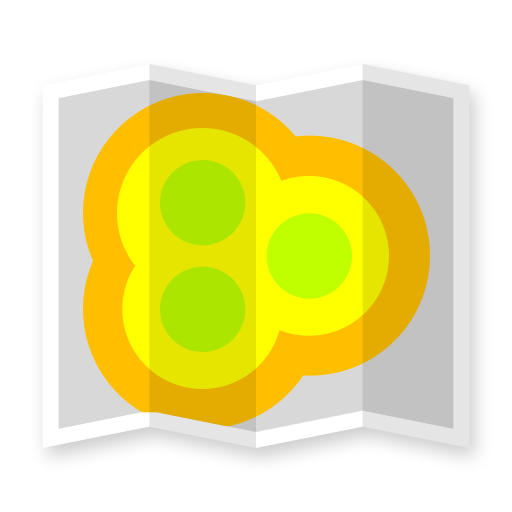Cell Signal Monitor Pro: mobile networks monitor
العب على الكمبيوتر الشخصي مع BlueStacks - نظام أندرويد للألعاب ، موثوق به من قبل أكثر من 500 مليون لاعب.
تم تعديل الصفحة في: 11 مارس 2019
Play Cell Signal Monitor Pro: mobile networks monitor on PC
The first tab contains the following information:
• Connection status (in service/emergency only/out of service/radio is off)
• Operator name and its MCC and MNC
• Network technology (GPRS/EDGE/UMTS/LTE)
• Current cell identity (CID)
• Current area identity (LAC/RNC/TAC)
• Signal strength (RSSI and RSRP for LTE networks)
Charts show the changes of strength level and speed of mobile connection. Log and Statistics display the data about cells which were used by a mobile device. After importing of CLF file containing cell locations data can be displayed.
The application doesn't show neighboring cells data on some Samsung devices due to firmware limitations.
https://signalmonitoring.com/en/cell-signal-monitor-description
العب Cell Signal Monitor Pro: mobile networks monitor على جهاز الكمبيوتر. من السهل البدء.
-
قم بتنزيل BlueStacks وتثبيته على جهاز الكمبيوتر الخاص بك
-
أكمل تسجيل الدخول إلى Google للوصول إلى متجر Play ، أو قم بذلك لاحقًا
-
ابحث عن Cell Signal Monitor Pro: mobile networks monitor في شريط البحث أعلى الزاوية اليمنى
-
انقر لتثبيت Cell Signal Monitor Pro: mobile networks monitor من نتائج البحث
-
أكمل تسجيل الدخول إلى Google (إذا تخطيت الخطوة 2) لتثبيت Cell Signal Monitor Pro: mobile networks monitor
-
انقر على أيقونة Cell Signal Monitor Pro: mobile networks monitor على الشاشة الرئيسية لبدء اللعب