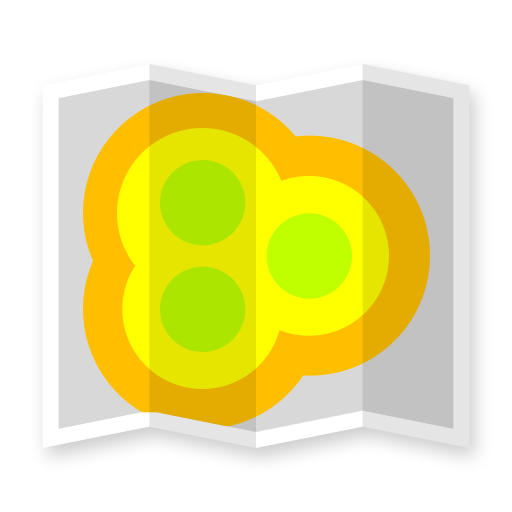Cell Signal Monitor Pro: mobile networks monitor
Mainkan di PC dengan BlueStacks – platform Game-Game Android, dipercaya oleh lebih dari 500 juta gamer.
Halaman Dimodifikasi Aktif: 11 Maret 2019
Play Cell Signal Monitor Pro: mobile networks monitor on PC
The first tab contains the following information:
• Connection status (in service/emergency only/out of service/radio is off)
• Operator name and its MCC and MNC
• Network technology (GPRS/EDGE/UMTS/LTE)
• Current cell identity (CID)
• Current area identity (LAC/RNC/TAC)
• Signal strength (RSSI and RSRP for LTE networks)
Charts show the changes of strength level and speed of mobile connection. Log and Statistics display the data about cells which were used by a mobile device. After importing of CLF file containing cell locations data can be displayed.
The application doesn't show neighboring cells data on some Samsung devices due to firmware limitations.
https://signalmonitoring.com/en/cell-signal-monitor-description
Mainkan Cell Signal Monitor Pro: mobile networks monitor di PC Mudah saja memulainya.
-
Unduh dan pasang BlueStacks di PC kamu
-
Selesaikan proses masuk Google untuk mengakses Playstore atau lakukan nanti
-
Cari Cell Signal Monitor Pro: mobile networks monitor di bilah pencarian di pojok kanan atas
-
Klik untuk menginstal Cell Signal Monitor Pro: mobile networks monitor dari hasil pencarian
-
Selesaikan proses masuk Google (jika kamu melewati langkah 2) untuk menginstal Cell Signal Monitor Pro: mobile networks monitor
-
Klik ikon Cell Signal Monitor Pro: mobile networks monitor di layar home untuk membuka gamenya