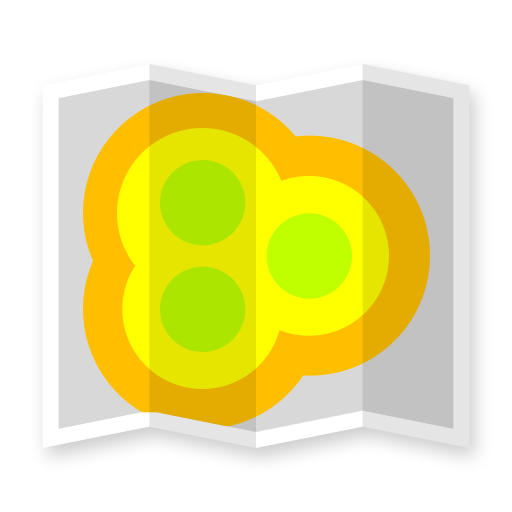このページには広告が含まれます

Cell Signal Monitor Pro: モバイルネットワーク監視
ツール | Alexander Kozyukov
BlueStacksを使ってPCでプレイ - 5憶以上のユーザーが愛用している高機能Androidゲーミングプラットフォーム
Play Cell Signal Monitor Pro: mobile networks monitor on PC
Cell Signal Monitor Pro is an advanced network monitor that helps you to watch the state of cellular network by gathering data about cell towers. The app supports GSM, UMTS and LTE networks.
The first tab contains the following information:
• Connection status (in service/emergency only/out of service/radio is off)
• Operator name and its MCC and MNC
• Network technology (GPRS/EDGE/UMTS/LTE)
• Current cell identity (CID)
• Current area identity (LAC/RNC/TAC)
• Signal strength (RSSI and RSRP for LTE networks)
Charts show the changes of strength level and speed of mobile connection. Log and Statistics display the data about cells which were used by a mobile device. After importing of CLF file containing cell locations data can be displayed.
The application doesn't show neighboring cells data on some Samsung devices due to firmware limitations.
https://signalmonitoring.com/en/cell-signal-monitor-description
The first tab contains the following information:
• Connection status (in service/emergency only/out of service/radio is off)
• Operator name and its MCC and MNC
• Network technology (GPRS/EDGE/UMTS/LTE)
• Current cell identity (CID)
• Current area identity (LAC/RNC/TAC)
• Signal strength (RSSI and RSRP for LTE networks)
Charts show the changes of strength level and speed of mobile connection. Log and Statistics display the data about cells which were used by a mobile device. After importing of CLF file containing cell locations data can be displayed.
The application doesn't show neighboring cells data on some Samsung devices due to firmware limitations.
https://signalmonitoring.com/en/cell-signal-monitor-description
Cell Signal Monitor Pro: モバイルネットワーク監視をPCでプレイ
-
BlueStacksをダウンロードしてPCにインストールします。
-
GoogleにサインインしてGoogle Play ストアにアクセスします。(こちらの操作は後で行っても問題ありません)
-
右上の検索バーにCell Signal Monitor Pro: モバイルネットワーク監視を入力して検索します。
-
クリックして検索結果からCell Signal Monitor Pro: モバイルネットワーク監視をインストールします。
-
Googleサインインを完了してCell Signal Monitor Pro: モバイルネットワーク監視をインストールします。※手順2を飛ばしていた場合
-
ホーム画面にてCell Signal Monitor Pro: モバイルネットワーク監視のアイコンをクリックしてアプリを起動します。