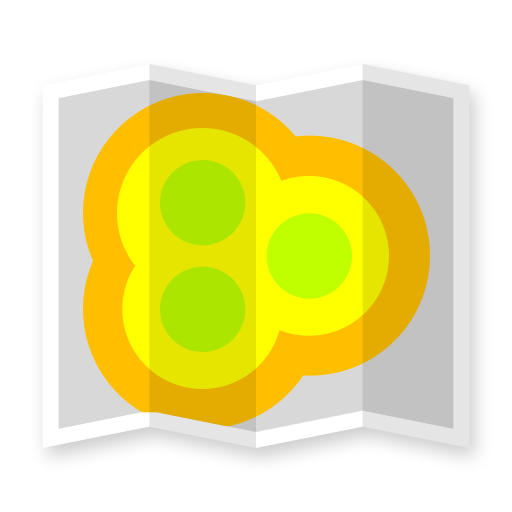Cell Signal Monitor Pro: mobil şebeke izleme
500M + oyuncunun güvendiği Android Oyun Platformu, BlueStacks ile PC'de oynayın.
Sayfa Değiştirilme tarihi: 11 Mart 2019
Play Cell Signal Monitor Pro: mobile networks monitor on PC
The first tab contains the following information:
• Connection status (in service/emergency only/out of service/radio is off)
• Operator name and its MCC and MNC
• Network technology (GPRS/EDGE/UMTS/LTE)
• Current cell identity (CID)
• Current area identity (LAC/RNC/TAC)
• Signal strength (RSSI and RSRP for LTE networks)
Charts show the changes of strength level and speed of mobile connection. Log and Statistics display the data about cells which were used by a mobile device. After importing of CLF file containing cell locations data can be displayed.
The application doesn't show neighboring cells data on some Samsung devices due to firmware limitations.
https://signalmonitoring.com/en/cell-signal-monitor-description
Cell Signal Monitor Pro: mobil şebeke izleme oyununu PC'de oyna. Başlamak çok kolay.
-
BlueStacks'i PC'nize İndirin ve Yükleyin
-
Play Store'a erişmek için Google girişi yapın ya da daha sonraya bırakın.
-
Sağ üst köşeye Cell Signal Monitor Pro: mobil şebeke izleme yazarak arayın.
-
Cell Signal Monitor Pro: mobil şebeke izleme uygulamasını arama sonuçlarından indirmek için tıklayın.
-
(iEğer Adım 2'yi atladıysanız) Cell Signal Monitor Pro: mobil şebeke izleme uygulamasını yüklemek için Google'a giriş yapın.
-
Oynatmaya başlatmak için ekrandaki Cell Signal Monitor Pro: mobil şebeke izleme ikonuna tıklayın.