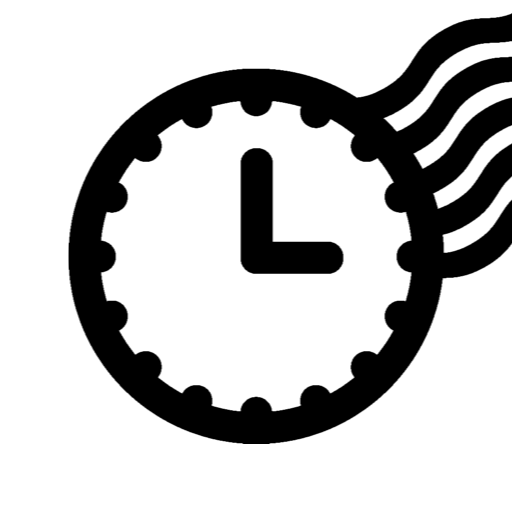Add Text and Timestamp on Gallery Photos 📷
Chơi trên PC với BlueStacks - Nền tảng chơi game Android, được hơn 500 triệu game thủ tin tưởng.
Trang đã được sửa đổi vào: 30 tháng 11, 2019
Play Add Text and Timestamp on Gallery Photos 📷 on PC
◇ When you share an Image from the Gallery, Text or Stamp will be added right away as per the preferred settings ( Application launch is not required ).
➺ You can write a text or add stamps to any of your Smartphone pictures.
➺ Date and Time stamp can be inserted in the form of “ORIGINAL or CUSTOM or CURRENT”.
✨ By using this app, you can timestamp
➺ A custom Date and Time of any range on your saved photos.
➺ Exactly captured DAY, DATE, MONTH, YEAR and TIME on the photo.
➺ Current date and time of the device on the photo.
? Why Choose Us?
✌ Only application that adds an original timestamp to saved Gallery photos.
✌ Add Text and Timestamp on Gallery Photos is developed and managed by a dedicated team!
✌ An easy UI that provides the comfort of adding stamps to gallery photos like the auto stamp app provides for camera pictures!
At a time, you can write up to 4 stamps named Date Time, Signature, GPS and Logo to any of your Gallery pictures and save it either by replacing the original image or by creating a new one with required text stamps.
☾ Check out some exciting features of the Application ☽
➺ You can select the number of photos on which you want to write text or add stamp i.e. Single or Multiple.
➺ You can easily check out your stamped photographs from the app itself on a tap.
➺ You can write customized text on the Image from a selection of 8 corners horizontally and vertically.
➺ 50+ classic choices for Date, Time and Signature stamp formats to make your Image look charming.
➺ Fonts, color and other effects in the text can be adjusted as per Image theme and background.
➺ Manual On/Off functionality for stamps makes it easier for you to select the right stamp as per your Image.
Adding a text stamp on photographs or giving it a caption will portray your happy moments like never before. Just download this app & alter the settings as per your wish to stamp a single image or in batch operations at once.
✔ Date and Time Stamp
Date Time is one of the most searched stamps and for the same, it is called a Universal stamp. It’s extremely beneficial to add Date, Time stamp on the pictures so while viewing them again after a year or two, we are duly connected with those adorable memories.
Note: If you opt for Original, we will fetch the actual captured Date, Time and Day of the Image from properties and add it as a timestamp.
✔ Signature Stamp (Write text on Photos)
Wondering how to add text on Gallery photos? There are so many uses and merits of writing a customized signature text on photos like a trademark, copyright name and much more. This adds value and security to photos for avoiding misuse and theft especially when shared socially.
You can make your own personalized signature and SAVE those to reuse again in the future!
✔ GPS (Global Positioning System) Stamp
Add any customized GPS Geolocation Tag as a stamp on your Gallery images from your past journeys and make those memories everlasting. To make this feature more feasible for you, no restrictions have been imposed for stamps formatting!
You can add the GPS location on pictures as per your convenience and positioning.
✔ Watermark Logo
Adding a watermark Logo on photographs is beneficial in creating brand awareness of your company as well as in securing your images from any unauthorized usage. If you are looking something near to Auto Stamp app, then you’ll surely enjoy this app to add logo on all your saved Gallery images!
You can even set the transparency of the logo as per your likings!
Therefore, if you want to write text or add stamps to your saved Gallery photos, there can’t be any better app than Add Text and Timestamp on Gallery Photos simply because of the unique features and functionalities it provides.
Download the Application now and #HappyStamping :)
Chơi Add Text and Timestamp on Gallery Photos 📷 trên PC. Rất dễ để bắt đầu
-
Tải và cài đặt BlueStacks trên máy của bạn
-
Hoàn tất đăng nhập vào Google để đến PlayStore, hoặc thực hiện sau
-
Tìm Add Text and Timestamp on Gallery Photos 📷 trên thanh tìm kiếm ở góc phải màn hình
-
Nhấn vào để cài đặt Add Text and Timestamp on Gallery Photos 📷 trong danh sách kết quả tìm kiếm
-
Hoàn tất đăng nhập Google (nếu bạn chưa làm bước 2) để cài đặt Add Text and Timestamp on Gallery Photos 📷
-
Nhấn vào icon Add Text and Timestamp on Gallery Photos 📷 tại màn hình chính để bắt đầu chơi