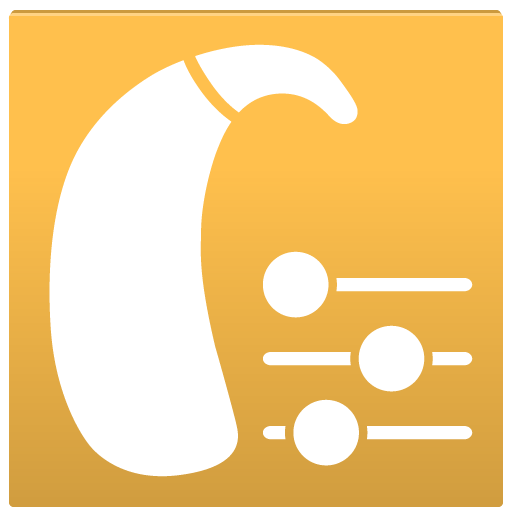このページには広告が含まれます

myControl App
医療 | Sivantos Pte. Ltd.
BlueStacksを使ってPCでプレイ - 5憶以上のユーザーが愛用している高機能Androidゲーミングプラットフォーム
Play myControl App on PC
The myControl App gives you effortless hearing tailored to your individual lifestyle. It sends information to your hearing aids for the best possible hearing while you are on the move, ensuring your relaxation and safety whatever comes your way.
The myControl App enables the patient to personalize Signia Hearing Aids with the following functions if configured by a Hearing Care Professional:
Volume control
Program change
Spatial Configurator
Sound Balance
Sound Exposure
Voice Activity
Remote Microphone
Battery Status
Hearing Aid System Sounds
Compatible Hearing Aids:
Signia Pure 312 Nx
Signia Pure 13 Nx
Signia Motion 13 Nx
Signia Pure 13 BT px
Signia Pure Charge&Go Nx
Signia Motion 13 P Nx
Signia Pure 13 [T] Nx
PLEASE CAREFULLY READ THE MANUAL OF THE HEARING AIDS BEFORE USING THIS APP.
Sivantos GmbH is a trademark licensee of Siemens AG
Sivantos GmbH, Henri-Dunant-Strasse 100, 91058 Erlangen, Germany
The myControl App enables the patient to personalize Signia Hearing Aids with the following functions if configured by a Hearing Care Professional:
Volume control
Program change
Spatial Configurator
Sound Balance
Sound Exposure
Voice Activity
Remote Microphone
Battery Status
Hearing Aid System Sounds
Compatible Hearing Aids:
Signia Pure 312 Nx
Signia Pure 13 Nx
Signia Motion 13 Nx
Signia Pure 13 BT px
Signia Pure Charge&Go Nx
Signia Motion 13 P Nx
Signia Pure 13 [T] Nx
PLEASE CAREFULLY READ THE MANUAL OF THE HEARING AIDS BEFORE USING THIS APP.
Sivantos GmbH is a trademark licensee of Siemens AG
Sivantos GmbH, Henri-Dunant-Strasse 100, 91058 Erlangen, Germany
myControl AppをPCでプレイ
-
BlueStacksをダウンロードしてPCにインストールします。
-
GoogleにサインインしてGoogle Play ストアにアクセスします。(こちらの操作は後で行っても問題ありません)
-
右上の検索バーにmyControl Appを入力して検索します。
-
クリックして検索結果からmyControl Appをインストールします。
-
Googleサインインを完了してmyControl Appをインストールします。※手順2を飛ばしていた場合
-
ホーム画面にてmyControl Appのアイコンをクリックしてアプリを起動します。