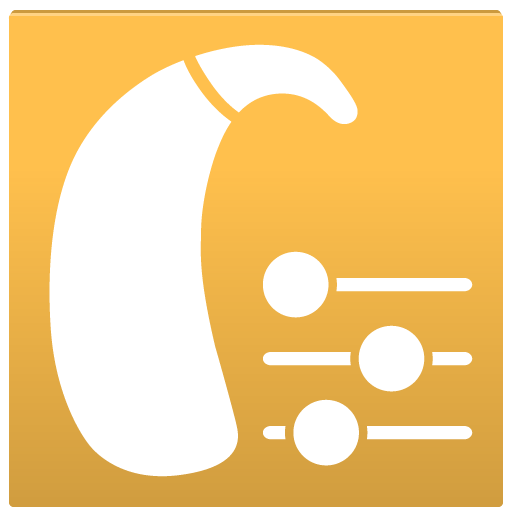myControl App
Chơi trên PC với BlueStacks - Nền tảng chơi game Android, được hơn 500 triệu game thủ tin tưởng.
Trang đã được sửa đổi vào: 3 tháng 12, 2019
Play myControl App on PC
The myControl App enables the patient to personalize Signia Hearing Aids with the following functions if configured by a Hearing Care Professional:
Volume control
Program change
Spatial Configurator
Sound Balance
Sound Exposure
Voice Activity
Remote Microphone
Battery Status
Hearing Aid System Sounds
Compatible Hearing Aids:
Signia Pure 312 Nx
Signia Pure 13 Nx
Signia Motion 13 Nx
Signia Pure 13 BT px
Signia Pure Charge&Go Nx
Signia Motion 13 P Nx
Signia Pure 13 [T] Nx
PLEASE CAREFULLY READ THE MANUAL OF THE HEARING AIDS BEFORE USING THIS APP.
Sivantos GmbH is a trademark licensee of Siemens AG
Sivantos GmbH, Henri-Dunant-Strasse 100, 91058 Erlangen, Germany
Chơi myControl App trên PC. Rất dễ để bắt đầu
-
Tải và cài đặt BlueStacks trên máy của bạn
-
Hoàn tất đăng nhập vào Google để đến PlayStore, hoặc thực hiện sau
-
Tìm myControl App trên thanh tìm kiếm ở góc phải màn hình
-
Nhấn vào để cài đặt myControl App trong danh sách kết quả tìm kiếm
-
Hoàn tất đăng nhập Google (nếu bạn chưa làm bước 2) để cài đặt myControl App
-
Nhấn vào icon myControl App tại màn hình chính để bắt đầu chơi