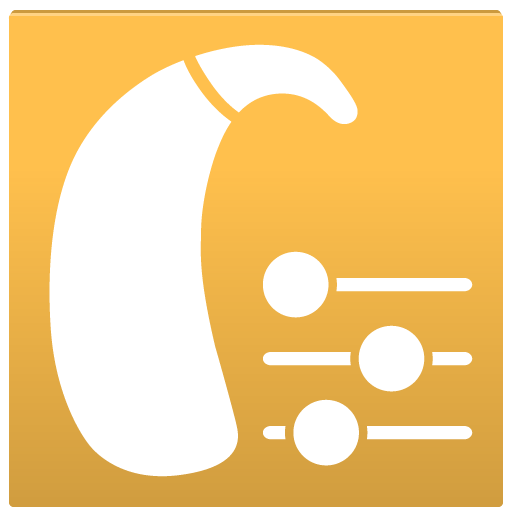Signia App
Spiele auf dem PC mit BlueStacks - der Android-Gaming-Plattform, der über 500 Millionen Spieler vertrauen.
Seite geändert am: 25.04.2022
Play Signia App on PC
Easy to use, it lets you discreetly control the hearing program, the volume and other settings.
With the Signia app, you can also stay in touch with your Hearing Care Professional and get support when you need it – even when you can't visit him/her personally*.
*feature availability may vary according to hearing aid model and TeleCare availability in your country.
PLEASE READ THE USER GUIDE OF YOUR HEARING AIDS BEFORE USING THIS APP.
Spiele Signia App auf dem PC. Der Einstieg ist einfach.
-
Lade BlueStacks herunter und installiere es auf deinem PC
-
Schließe die Google-Anmeldung ab, um auf den Play Store zuzugreifen, oder mache es später
-
Suche in der Suchleiste oben rechts nach Signia App
-
Klicke hier, um Signia App aus den Suchergebnissen zu installieren
-
Schließe die Google-Anmeldung ab (wenn du Schritt 2 übersprungen hast), um Signia App zu installieren.
-
Klicke auf dem Startbildschirm auf das Signia App Symbol, um mit dem Spielen zu beginnen