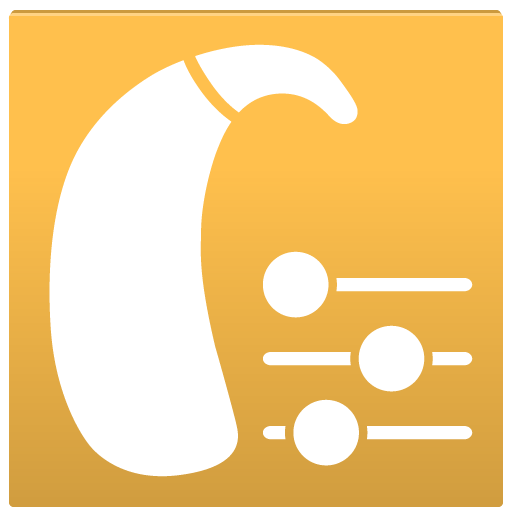Signia App
Juega en PC con BlueStacks: la plataforma de juegos Android, en la que confían más de 500 millones de jugadores.
Página modificada el: 25 abr 2022
Play Signia App on PC
Easy to use, it lets you discreetly control the hearing program, the volume and other settings.
With the Signia app, you can also stay in touch with your Hearing Care Professional and get support when you need it – even when you can't visit him/her personally*.
*feature availability may vary according to hearing aid model and TeleCare availability in your country.
PLEASE READ THE USER GUIDE OF YOUR HEARING AIDS BEFORE USING THIS APP.
Juega Signia App en la PC. Es fácil comenzar.
-
Descargue e instale BlueStacks en su PC
-
Complete el inicio de sesión de Google para acceder a Play Store, o hágalo más tarde
-
Busque Signia App en la barra de búsqueda en la esquina superior derecha
-
Haga clic para instalar Signia App desde los resultados de búsqueda
-
Complete el inicio de sesión de Google (si omitió el paso 2) para instalar Signia App
-
Haz clic en el ícono Signia App en la pantalla de inicio para comenzar a jugar