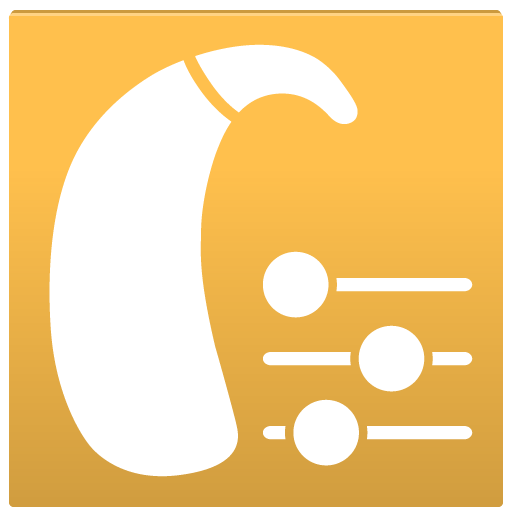このページには広告が含まれます

Signia App
None | Sivantos Pte. Ltd.
BlueStacksを使ってPCでプレイ - 5憶以上のユーザーが愛用している高機能Androidゲーミングプラットフォーム
Play Signia App on PC
The Signia app gives you everything you need to enjoy your hearing aids to the full, and all tailored to your personal preferences: audio streaming, remote control and remote support*. All you need is your smartphone.
Easy to use, it lets you discreetly control the hearing program, the volume and other settings.
With the Signia app, you can also stay in touch with your Hearing Care Professional and get support when you need it – even when you can't visit him/her personally*.
*feature availability may vary according to hearing aid model and TeleCare availability in your country.
PLEASE READ THE USER GUIDE OF YOUR HEARING AIDS BEFORE USING THIS APP.
Easy to use, it lets you discreetly control the hearing program, the volume and other settings.
With the Signia app, you can also stay in touch with your Hearing Care Professional and get support when you need it – even when you can't visit him/her personally*.
*feature availability may vary according to hearing aid model and TeleCare availability in your country.
PLEASE READ THE USER GUIDE OF YOUR HEARING AIDS BEFORE USING THIS APP.
Signia AppをPCでプレイ
-
BlueStacksをダウンロードしてPCにインストールします。
-
GoogleにサインインしてGoogle Play ストアにアクセスします。(こちらの操作は後で行っても問題ありません)
-
右上の検索バーにSignia Appを入力して検索します。
-
クリックして検索結果からSignia Appをインストールします。
-
Googleサインインを完了してSignia Appをインストールします。※手順2を飛ばしていた場合
-
ホーム画面にてSignia Appのアイコンをクリックしてアプリを起動します。