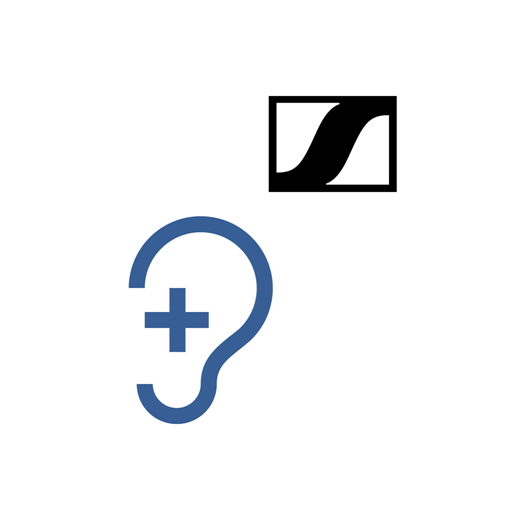Signia App
Graj na PC z BlueStacks – Platforma gamingowa Android, która uzyskała zaufanie ponad 500 milionów graczy!
Strona zmodyfikowana w dniu: 25 kwi 2022
Play Signia App on PC
Easy to use, it lets you discreetly control the hearing program, the volume and other settings.
With the Signia app, you can also stay in touch with your Hearing Care Professional and get support when you need it – even when you can't visit him/her personally*.
*feature availability may vary according to hearing aid model and TeleCare availability in your country.
PLEASE READ THE USER GUIDE OF YOUR HEARING AIDS BEFORE USING THIS APP.
Zagraj w Signia App na PC. To takie proste.
-
Pobierz i zainstaluj BlueStacks na PC
-
Zakończ pomyślnie ustawienie Google, aby otrzymać dostęp do sklepu Play, albo zrób to później.
-
Wyszukaj Signia App w pasku wyszukiwania w prawym górnym rogu.
-
Kliknij, aby zainstalować Signia App z wyników wyszukiwania
-
Ukończ pomyślnie rejestrację Google (jeśli krok 2 został pominięty) aby zainstalować Signia App
-
Klinij w ikonę Signia App na ekranie startowym, aby zacząć grę