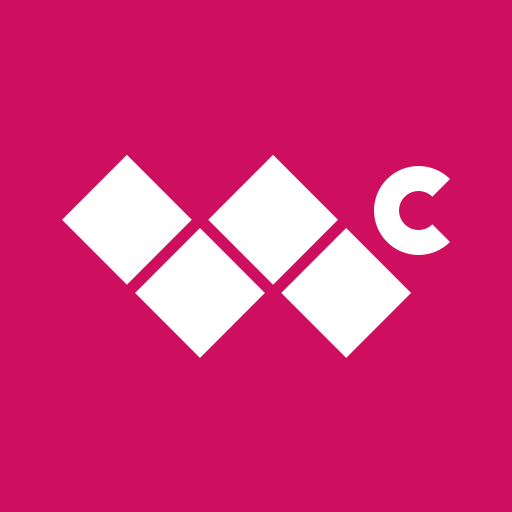ADSignify - Active Directory tool for Windows
เล่นบน PC ผ่าน BlueStacks - Android Gaming Platform ที่ได้รับความไว้วางใจจากเกมเมอร์ 500 ล้านคนทั่วโลก
Page Modified on: 18 สิงหาคม 2563
Play ADSignify - Active Directory tool for Windows on PC
The app is ready to use immediately after download. Absolutely no software or any bits are required on Active Directory Server.
Turn your Android device into a fully functional Active Directory management tool and enjoy the freedom to manage your AD environment from your office, home, or anywhere. Being an enterprise app, we value your security and privacy and made it absolutely free of any advertisements or banners.
ADSignify is free to download and use. Premium features are also available as an In App purchase.
Free Features
Users
✫ Manage Users - create, edit, move and delete users
✫ Search users - discover and modify the AD attributes
Groups
✫ Manage Groups - create, move and delete groups
✫ Search groups - discover all types of groups and its attributes
✫ Supports Global, Universal and Local Security groups and Distribution list
Computers
✫ Manage computers - enable/disable, move or delete computer objects
Organizational Units
Manage Organizational Units - create, edit and delete OU’s
Reports
✫ Ready to use canned Active Directory reports like
√ Locked Accounts,
√ Inactive Computers,
√ Account expired,
√ Password expired, and
√ Password expiring
Security
✫ Supports AD access using LDAP (port 389), LDAP over SSL (port 636), TLS or Digest MD5.
✫ See our blog on how to install certificates on Active Directory Domain Controller
Premium features
✫ Browse Active Directory like you do with Active Directory Users and Computers(ADUC). Adsignify provides the ability to traverse all OU’s and view objects inside it.
✫ User Management features like password reset, unlock users, default password, and disable/enable users.
✫ Add group memberships and memberof and view all group attributes.
✫ Ability to save password in a secure container.
More information
Want to read more?
https://www.signifium.com
Want to ask questions, report bugs or give feedback?
https://www.signifium.com/contact-us/ or adsignify@signifium.com
Check our ADSignify FAQ on our website
https://www.signifium.com/help
** Active Directory Servers are normally not exposed to the Internet. So either your device has to be in the network or VPN’ed in.
** SSL connection is the most secure way to access Active Directory. Please refer to our 2 minutes read on how to configure SSL for Active Directory.
** Active Directory and Windows Server are a trademark of Microsoft Corp.
Contact Us
We have tried our best to make this app beautiful and intuitive. But if there are errors, bugs or you need enhancements, please pass on your valuable feedback via our form or directly email us at "adsignify at signifium dot com".
เล่น ADSignify - Active Directory tool for Windows บน PC ได้ง่ายกว่า
-
ดาวน์โหลดและติดตั้ง BlueStacks บน PC ของคุณ
-
ลงชื่อเข้าใช้แอคเคาท์ Google เพื่อเข้าสู่ Play Store หรือทำในภายหลัง
-
ค้นหา ADSignify - Active Directory tool for Windows ในช่องค้นหาด้านขวาบนของโปรแกรม
-
คลิกเพื่อติดตั้ง ADSignify - Active Directory tool for Windows จากผลการค้นหา
-
ลงชื่อเข้าใช้บัญชี Google Account (หากยังไม่ได้ทำในขั้นที่ 2) เพื่อติดตั้ง ADSignify - Active Directory tool for Windows
-
คลิกที่ไอคอน ADSignify - Active Directory tool for Windows ในหน้าจอเพื่อเริ่มเล่น