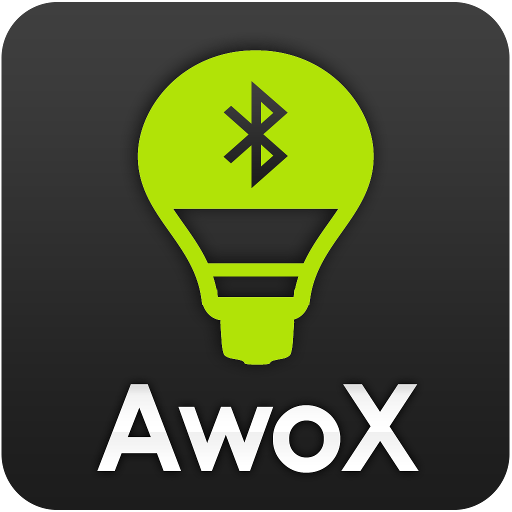このページには広告が含まれます

Philips Hue Bluetooth
ライフスタイル | Signify Netherlands B.V.
BlueStacksを使ってPCでプレイ - 5憶以上のユーザーが愛用している高機能Androidゲーミングプラットフォーム
Play Philips Hue Bluetooth on PC
Transform the way you experience light with Philips Hue Bluetooth. The Philips Hue Bluetooth app controls Philips Hue Bluetooth-enabled lights. Control up to 10 lights in a single room and set the perfect ambiance for any occasion. Look for the Bluetooth icon on the box to verify that your Hue products work with the Hue Bluetooth app.
SET THE MOOD FOR ANY OCCASION
The Hue Bluetooth app comes preloaded with 30 handpicked light scenes — tuned to the perfect color, temperature, and brightness — to fit any mood or occasion.
CREATE THE RIGHT ATMOSPHERE
Use your smart lights to set the mood in a single room. Dim, brighten, or change the temperature and color of your Bluetooth lights within the app.
SET THE RIGHT LIGHT FOR EVERY MOMENT
Complement the time of day and activity with light, whether you’re using the Energize light recipe to get going in the morning or Relax to wind down.
CONTROL UP TO 10 LIGHTS
Add up to 10* Hue Bluetooth smart lights to your home and control them all with the Hue Bluetooth app while within 30 feet of the lights.
*depending on Android generation.
CONTROL WITH VOICE
Use the Google Assistant or Amazon Alexa and simple commands, such as, “Alexa, dim the lights,” or, “Hey Google, turn on the table lamp,” to control your lights with your voice.
GET TO KNOW HUE
Learn more about the Philips Hue smart lighting system and find out the best way to start your smart lighting setup on http://www.meethue.com/bluetooth
SET THE MOOD FOR ANY OCCASION
The Hue Bluetooth app comes preloaded with 30 handpicked light scenes — tuned to the perfect color, temperature, and brightness — to fit any mood or occasion.
CREATE THE RIGHT ATMOSPHERE
Use your smart lights to set the mood in a single room. Dim, brighten, or change the temperature and color of your Bluetooth lights within the app.
SET THE RIGHT LIGHT FOR EVERY MOMENT
Complement the time of day and activity with light, whether you’re using the Energize light recipe to get going in the morning or Relax to wind down.
CONTROL UP TO 10 LIGHTS
Add up to 10* Hue Bluetooth smart lights to your home and control them all with the Hue Bluetooth app while within 30 feet of the lights.
*depending on Android generation.
CONTROL WITH VOICE
Use the Google Assistant or Amazon Alexa and simple commands, such as, “Alexa, dim the lights,” or, “Hey Google, turn on the table lamp,” to control your lights with your voice.
GET TO KNOW HUE
Learn more about the Philips Hue smart lighting system and find out the best way to start your smart lighting setup on http://www.meethue.com/bluetooth
Philips Hue BluetoothをPCでプレイ
-
BlueStacksをダウンロードしてPCにインストールします。
-
GoogleにサインインしてGoogle Play ストアにアクセスします。(こちらの操作は後で行っても問題ありません)
-
右上の検索バーにPhilips Hue Bluetoothを入力して検索します。
-
クリックして検索結果からPhilips Hue Bluetoothをインストールします。
-
Googleサインインを完了してPhilips Hue Bluetoothをインストールします。※手順2を飛ばしていた場合
-
ホーム画面にてPhilips Hue Bluetoothのアイコンをクリックしてアプリを起動します。