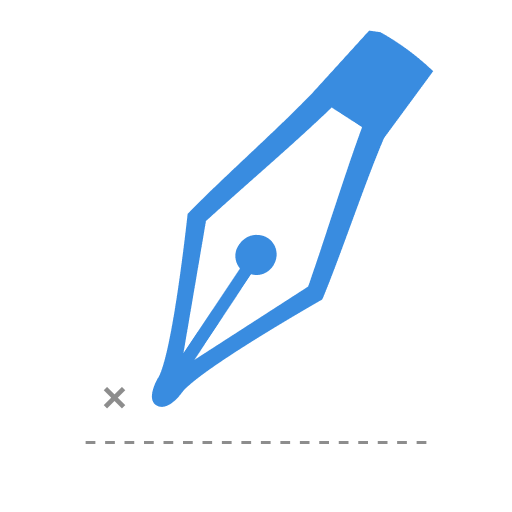SignNow - Sign and Fill PDF Docs
เล่นบน PC ผ่าน BlueStacks - Android Gaming Platform ที่ได้รับความไว้วางใจจากเกมเมอร์ 500 ล้านคนทั่วโลก
Page Modified on: 13 มกราคม 2563
Play SignNow - Sign and Fill PDF Docs on PC
Use the application to control the documents cycles at ease and with no extra effort and simply track the changes.
✓ Upload documents and create fillable templates from scratch in pdf* and other formats.
✓ Sign PDF forms, contracts, and other docs.
✓ Keep files in the special folders for convenience and further send them to the recipients.
✓ Store past forms in the archive.
✓ Send files to multiple recipients via different methods.
Our Benefit:
Regardless of whether you are a company or an organization, large or small business, with a lot of customers or just a few, the application can still serve your needs perfectly well. Learn the list of advantages you will experience via employing the app:
✓ Promotes collaboration on the template in the team.
✓ Archives all the past docs.
✓ Enables to arrange templates in a special folder to ensure order.
✓ Offers to import documents from an email.
✓ Makes signature collecting available in the Kiosk mode.
✓ Allows Notification Bots to ensure smooth document management processes.
✓ Ensure advanced data protection.
✓ Gives you the opportunity to print out files.
✓ Enables you to upload images and logos.
Key Features:
The application has been customer-tailored and keeps on constantly evolving to satisfy the most sophisticated needs.
Let’s view a line-up of the most significant features:
✓ Multiple convenient ways to sign files.
✓ Import files from email and Google Drive.
✓ Kiosk mode for in-person signatures.
✓ Set a special signing order.
✓ Role assigning to all parties.
✓ Get a signing and reminder notification.
✓ Doc status tracking.
✓ Collaboration on a template via team creation.
✓ Save and reuse signatures.
✓ Edit documents with the editor.
✓ Fill in the templates securely.
✓ Archive docs for future reuse.
✓ Create signing links.
The application is remarkable for filling in and signing PDF forms, contracts, templates for any industry.
If you have any questions please email support@signnow.com.
Find out more about SignNow https://www.signnow.com/ or read our blog to learn how e-signature technology is used across industries http://blog.signnow.com.
เล่น SignNow - Sign and Fill PDF Docs บน PC ได้ง่ายกว่า
-
ดาวน์โหลดและติดตั้ง BlueStacks บน PC ของคุณ
-
ลงชื่อเข้าใช้แอคเคาท์ Google เพื่อเข้าสู่ Play Store หรือทำในภายหลัง
-
ค้นหา SignNow - Sign and Fill PDF Docs ในช่องค้นหาด้านขวาบนของโปรแกรม
-
คลิกเพื่อติดตั้ง SignNow - Sign and Fill PDF Docs จากผลการค้นหา
-
ลงชื่อเข้าใช้บัญชี Google Account (หากยังไม่ได้ทำในขั้นที่ 2) เพื่อติดตั้ง SignNow - Sign and Fill PDF Docs
-
คลิกที่ไอคอน SignNow - Sign and Fill PDF Docs ในหน้าจอเพื่อเริ่มเล่น