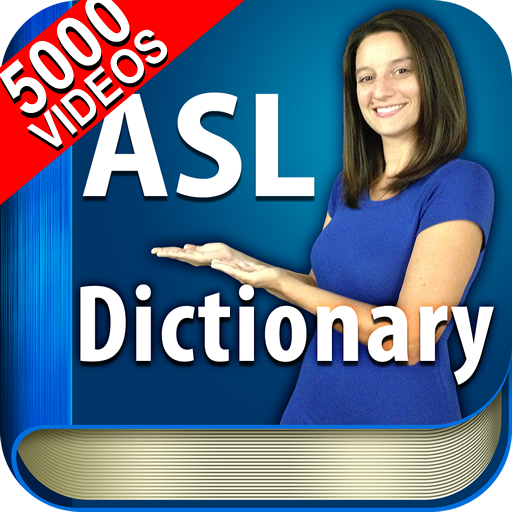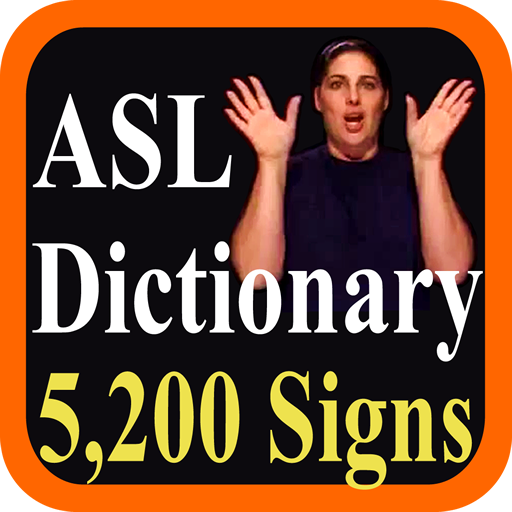
ASL Dictionary
Play on PC with BlueStacks – the Android Gaming Platform, trusted by 500M+ gamers.
Page Modified on: June 12, 2014
Play ASL Dictionary on PC
*App Guaranteed to work perfectly! Please email us if you have any problems at appsavers@gmail.com
(NOW ON SALE) LIMITED TIME OFFER
The most complete ASL American Sign Language Video Dictionary.
FEATURES
• 5,200 SIGNS
• 765 Multiple meaning words
• Multi-word signs like “don’t want"
• 473 Idioms translated
• Time
• Money
• Dates
• Months, Years
• General numbers
• Finger Spelled Alphabet
• Common Phrases like “You’re too late”
• Cache/save video to memory (optional)
• Slow motion feature
• Loop video
• Swipe video screen to see next or previous video
OVER 5,200 SIGNED WORDS
Translate English into ASL, from A-Z, plus the entire numerical system, common English phrases, symbols and much more. A must have educational App.
Learn Sign Language, by watching our professional Sign Language interpreter and instructor sign over 5,200 individual and multiple word signs. ASL is the first language for people who are deaf.
Note: 3G, or WiFi Internet is required.
Note: If you are a hearing person, there is no sound with this application.
Note: You must have available memory (space) on your SD card to download the videos.
CONTACT US:
Comments, questions or support, please contact us at appsavers@gmail.com
THANK YOU
Http://facebook.com/ASLdictionary
Play ASL Dictionary on PC. It’s easy to get started.
-
Download and install BlueStacks on your PC
-
Complete Google sign-in to access the Play Store, or do it later
-
Look for ASL Dictionary in the search bar at the top right corner
-
Click to install ASL Dictionary from the search results
-
Complete Google sign-in (if you skipped step 2) to install ASL Dictionary
-
Click the ASL Dictionary icon on the home screen to start playing