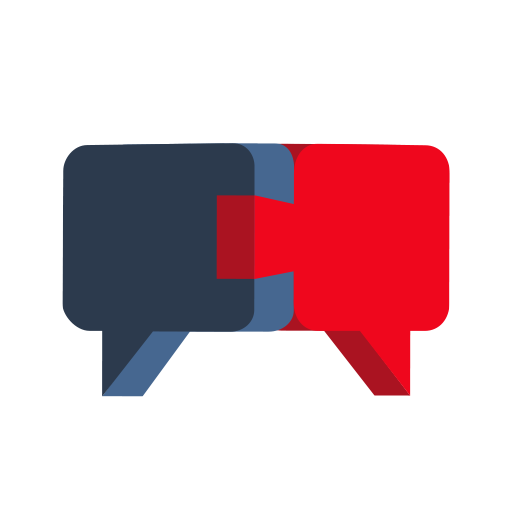Sigo
Jogue no PC com BlueStacks - A Plataforma de Jogos Android, confiada por mais de 500 milhões de jogadores.
Página modificada em: 20 de setembro de 2019
Play Sigo on PC
Right here, don’t be shy, just sing aloud with abandon to unload yourself, also, you may meet amazing souls to share things, all of this, which can bring your life with endless joy.
- Voice Chat- Group funny partners together to be an awesome voice group party, new friends will be attracted to join, loneliness will be far away from you.
- Voice Match- Show your affection with your unique voice. Use the Swipe Left feature to like someone and the Swipe Right feature to pass. The right person for you is always right here waiting for you on Sigo.
- 1v1 Room- The completely private space belongs to you two only. Talk privately and confide lover's prattle with nobody breaks in.
- Group Voice Party - Just come to enjoy the joy from the wonderful group voice party. An appropriate topic will help you to find friends with common interests more accurately.
- Cool gifts- Sigo offers a lot kind of amazing virtual gifts, each one of the gifts is a symbol of happiness, send them to your sincere friends to express your deep affection.
Jogue Sigo no PC. É fácil começar.
-
Baixe e instale o BlueStacks no seu PC
-
Conclua o login do Google para acessar a Play Store ou faça isso mais tarde
-
Procure por Sigo na barra de pesquisa no canto superior direito
-
Clique para instalar Sigo a partir dos resultados da pesquisa
-
Conclua o login do Google (caso você pulou a etapa 2) para instalar o Sigo
-
Clique no ícone do Sigo na tela inicial para começar a jogar