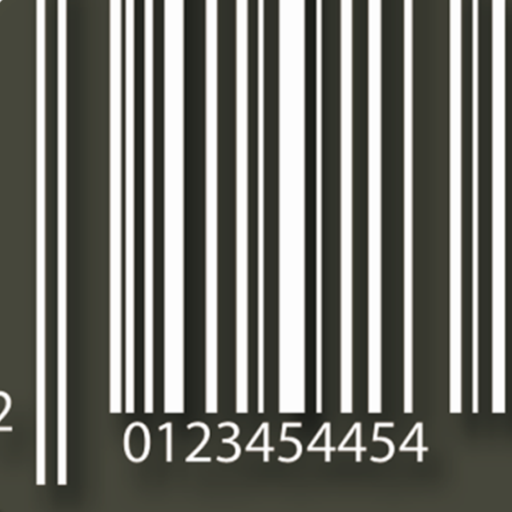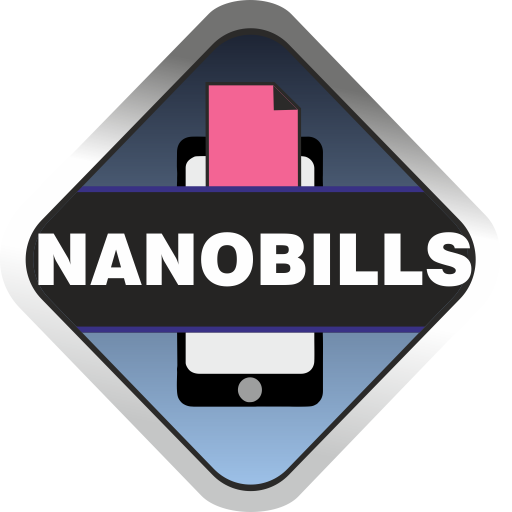Bariggio
Play on PC with BlueStacks – the Android Gaming Platform, trusted by 500M+ gamers.
Page Modified on: January 18, 2019
Play Bariggio on PC
Customize the menu so it shows exactly what you have to offer, its flexibility minimizes the need for manual text entering while creating orders
You can make an order and send it to the kitchen with just few clicks
Use the app as a kitchen screen
Share the app, you can add as many invited users as you wish, and manage their permissions at no extra cost
Print out your tabs with any Google Cloud Print printer or ESC/POS printer
Analyze sales from the website, you can filter by user, item, date and more
This app is one of the available tools to use our management system.
Its usage as a terminal is free for those who are users of the entire system, and its invited users
To learn more please visit bariggio.com
Play Bariggio on PC. It’s easy to get started.
-
Download and install BlueStacks on your PC
-
Complete Google sign-in to access the Play Store, or do it later
-
Look for Bariggio in the search bar at the top right corner
-
Click to install Bariggio from the search results
-
Complete Google sign-in (if you skipped step 2) to install Bariggio
-
Click the Bariggio icon on the home screen to start playing