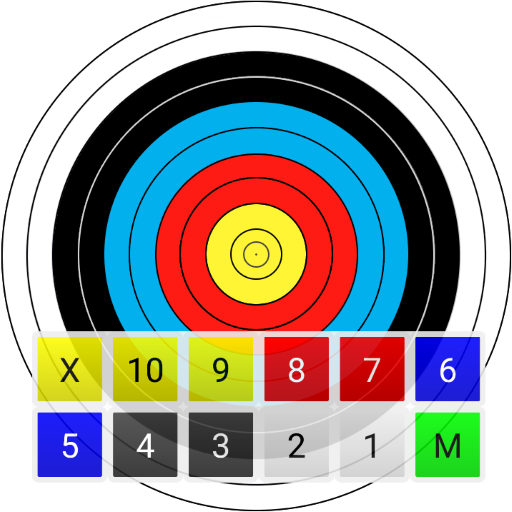ScoringHelper
Jogue no PC com BlueStacks - A Plataforma de Jogos Android, confiada por mais de 500 milhões de jogadores.
Página modificada em: 2 de junho de 2016
Play ScoringHelper on PC
This app is primarily meant for compound and recurve target archery.
Features:
* Choose between placing your shots onto a virtual target face or just marking onto a scorecard
* Support for FITA, FITA field, Imperial and NFAA target faces
* Multi-archer support
* Create custom rounds - add multiple distances where each of them may have a different number of ends and shots per end
* Multitouch support – use the pinch gesture to zoom; drag to move and fling to move to next distance or archer
* Place shots accurately by holding a finger on screen for a second and then sliding
* Round statistics – show average shot, average end, count of x’s, tens etc
* Show the center of grouping
* Supports view filters – for example view only the first shot for each end
* Add notes to rounds about weather, sight positions or anything you find relevant
* Lock rounds to prevent further editing
* Save target face with shots as an image
* Save scorecard as an excel workbook
* Send saved images or excel spreadsheets to Google Drive, to Facebook or by email
* Saved rounds are automatically backed up to your Google account. Also supports manual import and export to device storage.
How to use?
Read the instructions from the app's website at http://wp.me/P1TLDA-a
Jogue ScoringHelper no PC. É fácil começar.
-
Baixe e instale o BlueStacks no seu PC
-
Conclua o login do Google para acessar a Play Store ou faça isso mais tarde
-
Procure por ScoringHelper na barra de pesquisa no canto superior direito
-
Clique para instalar ScoringHelper a partir dos resultados da pesquisa
-
Conclua o login do Google (caso você pulou a etapa 2) para instalar o ScoringHelper
-
Clique no ícone do ScoringHelper na tela inicial para começar a jogar