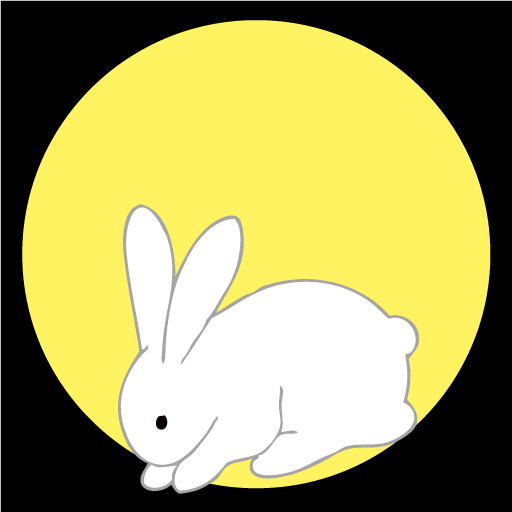このページには広告が含まれます

シンプル単語帳
Educational | sika524
BlueStacksを使ってPCでプレイ - 5憶以上のユーザーが愛用している高機能Androidゲーミングプラットフォーム
Play Simple Word Book on PC
Simple word book app
✔You can register multiple word books.
✔You can import words from files: tab delimited, CSV.
✔There is no limitation about number of words in a word book.
About permissions
・This app uses Internet access permission to show ads.
・This app uses reading storage permission to import words from files on the external storage.
File format for import
■Charset
Shift_JIS or UTF-8
■形式
Write word and answer(meaning) in 1 line delimited with one of the "Available delimiters".
e.g.
word1[delimiter]answer1
word2[delimiter]answer2
word3[delimiter]answer3
:
■Available delimiters
Tab or comma
How to import
1. Put some word files on your device.
2. Select your file using some third party app such as ES File Explorer.
* ES File Explorer File Manager:
https://play.google.com/store/apps/details?id=com.estrongs.android.pop
3. Tap "Import to word book".
4. The import screen will be opened.
If you have any troubles, adjust charset and delimiter settings from "Settings" screen.
5. Tap the destination word book, then the words will be imported.
* You can also create new word book for imported words.
Follow the updates
Google+
https://plus.google.com/u/0/114542232871046503427
Twitter
https://twitter.com/sika_app
✔You can register multiple word books.
✔You can import words from files: tab delimited, CSV.
✔There is no limitation about number of words in a word book.
About permissions
・This app uses Internet access permission to show ads.
・This app uses reading storage permission to import words from files on the external storage.
File format for import
■Charset
Shift_JIS or UTF-8
■形式
Write word and answer(meaning) in 1 line delimited with one of the "Available delimiters".
e.g.
word1[delimiter]answer1
word2[delimiter]answer2
word3[delimiter]answer3
:
■Available delimiters
Tab or comma
How to import
1. Put some word files on your device.
2. Select your file using some third party app such as ES File Explorer.
* ES File Explorer File Manager:
https://play.google.com/store/apps/details?id=com.estrongs.android.pop
3. Tap "Import to word book".
4. The import screen will be opened.
If you have any troubles, adjust charset and delimiter settings from "Settings" screen.
5. Tap the destination word book, then the words will be imported.
* You can also create new word book for imported words.
Follow the updates
Google+
https://plus.google.com/u/0/114542232871046503427
https://twitter.com/sika_app
シンプル単語帳をPCでプレイ
-
BlueStacksをダウンロードしてPCにインストールします。
-
GoogleにサインインしてGoogle Play ストアにアクセスします。(こちらの操作は後で行っても問題ありません)
-
右上の検索バーにシンプル単語帳を入力して検索します。
-
クリックして検索結果からシンプル単語帳をインストールします。
-
Googleサインインを完了してシンプル単語帳をインストールします。※手順2を飛ばしていた場合
-
ホーム画面にてシンプル単語帳のアイコンをクリックしてアプリを起動します。