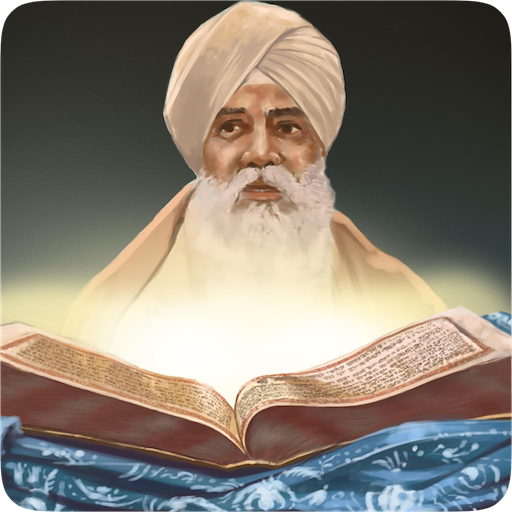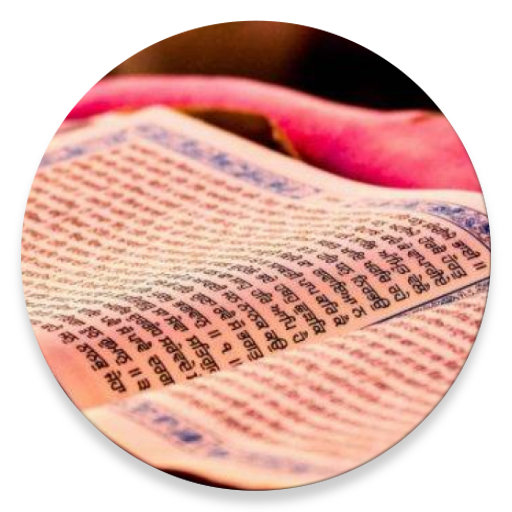Sikhi Sewa
Gioca su PC con BlueStacks: la piattaforma di gioco Android, considerata affidabile da oltre 500 milioni di giocatori.
Pagina modificata il: 22 febbraio 2020
Play Sikhi Sewa on PC
You can read Guru Granth Sahib Ji, Sri Dasam Granth, Nitnem, Sukhmani Sahib and many other Banis with English & Punjabi Translation. App has facility to search Shabads as well.
Audio
LIsten Live from Sri Darbar Sahib and from many other Kirtan Radio Stations which includes Hukamnama, Katha, Waheguru Simran, Rozana Shabad, Nitnem Banis etc.
Video
Various Sikhims related videos are updated on daily basis like Gurbani, Kirtan, Katha, Hukamnama, Live/Recorded Smagam
Sikhism
In this section we have added Information about Sikh Gurus, Sikh History, Historical Gurdwaras, Rehat Maryada and Sikhism Articles.
Other Features
App contains many other sections like Katha Maskeen Ji, Sikh Jantri, Sikh News, Motivational Stories, Learn Punjabi etc.
Disclaimer
The contents(audio,images,text) included in "Sikhi Sewa" are freely available on the Internet. If you own any of the content and do not want "Sikhi Sewa" to use, send us an email at nitnem.app@gmail.com and we will try to remove the same in the next release of "Sikhi Sewa".
For any suggestion/query contact us at nitnem.app@gmail.com
Gioca Sikhi Sewa su PC. È facile iniziare.
-
Scarica e installa BlueStacks sul tuo PC
-
Completa l'accesso a Google per accedere al Play Store o eseguilo in un secondo momento
-
Cerca Sikhi Sewa nella barra di ricerca nell'angolo in alto a destra
-
Fai clic per installare Sikhi Sewa dai risultati della ricerca
-
Completa l'accesso a Google (se hai saltato il passaggio 2) per installare Sikhi Sewa
-
Fai clic sull'icona Sikhi Sewa nella schermata principale per iniziare a giocare