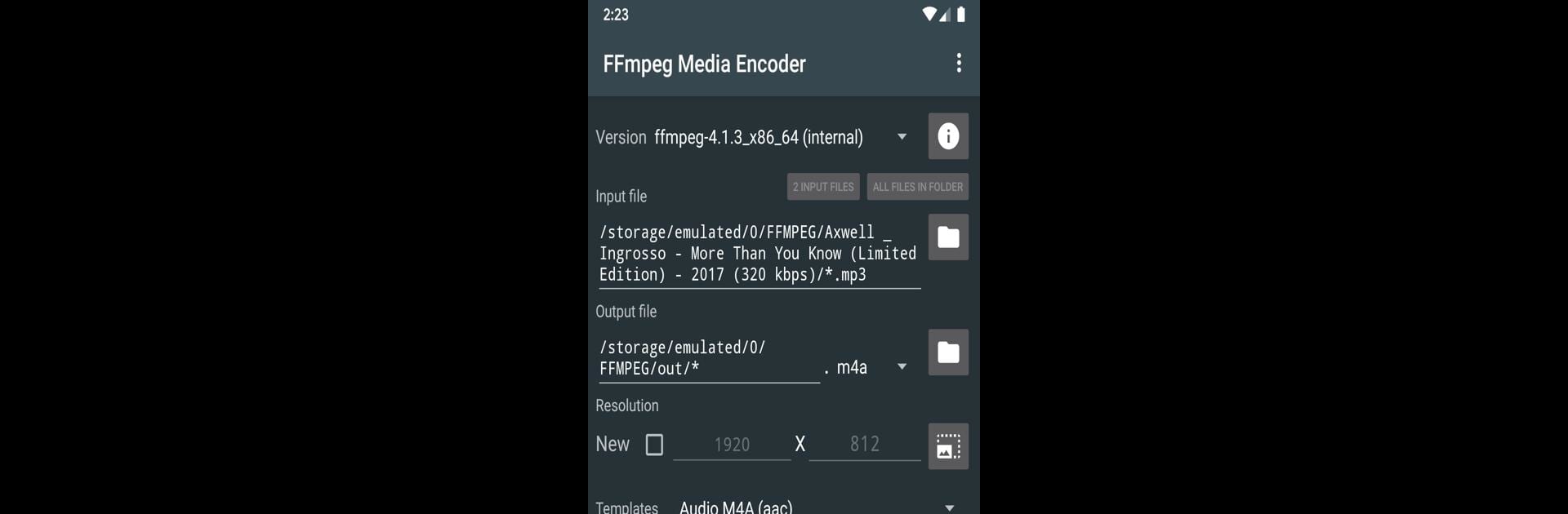
FFmpeg Media Encoder
5억명 이상의 게이머가 신뢰하는 안드로이드 게임 플랫폼 BlueStacks으로 PC에서 플레이하세요.
Run FFmpeg Media Encoder on PC or Mac
Let BlueStacks turn your PC, Mac, or laptop into the perfect home for FFmpeg Media Encoder, a fun Video Players & Editors app from SilentLexx UA.
About the App
Ever wished you could tweak, convert, or compress your media files right from your device—without hunting down extra software or fiddling with cloud uploads? FFmpeg Media Encoder by SilentLexx UA has your back. This handy tool in the Video Players & Editors genre brings powerful audio and video conversion tools straight to your fingertips. Whether you want to reformat a movie, trim an audio clip, or explore advanced codec support, this app covers a ton of ground and keeps things smooth and simple.
App Features
-
Versatile Format Support
Handle a wide range of media formats like MPEG4, h265, h264, mp3, aac, ogg (including both vorbis and theora), opus, vp8, vp9, 3gp, and quite a few more. If you’re not sure what your file is, odds are, this app can help. -
No-Internet Processing
Do all your conversions right on your device—no waiting for uploads or downloads, and no internet needed. Everything happens locally, so your files stay private. -
Built-in FFmpeg Power
Everything you need is already packed inside. No need to download extra codecs or hunt for plugins. Just install once and go. -
Flexible Processing on Many Devices
Works with a variety of Android processors, from ARMv7 and ARMv8 to x86 and x86_64. It makes good use of your device’s hardware, and if you’re using BlueStacks, you’ll get the benefit on your PC, too. -
Wide Codec Library
Includes heavy-hitter libraries and codecs: x264, x265, ogg, vorbis, theora, opus, mp3lame, libxvid, libfdk_aac, and a bunch more that media geeks will appreciate. -
Direct File Management
On newer Android versions, you just need to move your files into shared folders like DCIM, Movies, Music, or Downloads before converting. It’s straightforward once you know where to look. -
Comprehensive Help Resources
Feeling lost? A built-in help section gives you details and examples for using FFmpeg’s features, so you can get the results you want—even with those tricky settings.
BlueStacks brings your apps to life on a bigger screen—seamless and straightforward.
PC에서 FFmpeg Media Encoder 플레이해보세요.
-
BlueStacks 다운로드하고 설치
-
Google Play 스토어에 로그인 하기(나중에 진행가능)
-
오른쪽 상단 코너에 FFmpeg Media Encoder 검색
-
검색 결과 중 FFmpeg Media Encoder 선택하여 설치
-
구글 로그인 진행(만약 2단계를 지나갔을 경우) 후 FFmpeg Media Encoder 설치
-
메인 홈화면에서 FFmpeg Media Encoder 선택하여 실행
