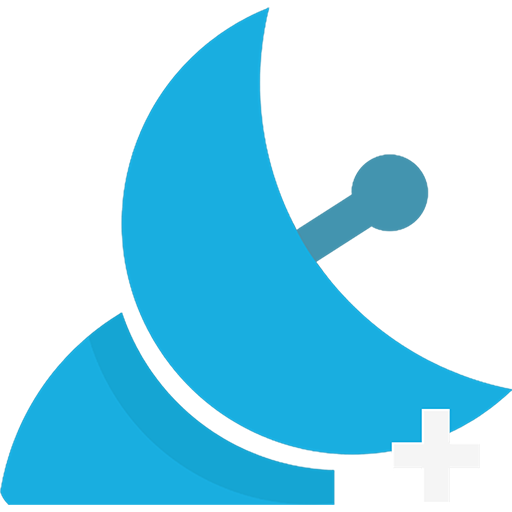GPS Locker Prime
Gioca su PC con BlueStacks: la piattaforma di gioco Android, considerata affidabile da oltre 500 milioni di giocatori.
Pagina modificata il: 26 dicembre 2019
Play GPS Locker Prime on PC
GPS Locker created in order not to lose lock a GPS signal when switching between applications and when your device's screen is off. GPS Locker helps to get a faster GPS signal lock and fix your GPS.
Where it can be helpful:
- In mobile games which are used in the game process GPS navigation.
- GPS Locker will be useful for those who use GPS navigation (for example, everyone is familiar with the situation when the device can not immediately catch the GPS signal at the exit of the tunnel in a car, etc.).
- Helps to improve GPS signal to devices that are often lost GPS signal.
Key Features:
- Automatic launch of GPS Locker when GPS is turned on in system.
- Possibility of manual and automatic reset A-GPS data.
- Ability to lock on screen when GPS Locker is runned.
- Manual or automatic launch your applications after fixing GPS signal (the desired application you specify in GPS Locker settings)
- Create shortcuts on the desktop to quickly launch applications after a successful fixes of GPS signal.
For remove ads buy Prime!
P.S.: This application is not designed for freeze the coordinates!
Gioca GPS Locker Prime su PC. È facile iniziare.
-
Scarica e installa BlueStacks sul tuo PC
-
Completa l'accesso a Google per accedere al Play Store o eseguilo in un secondo momento
-
Cerca GPS Locker Prime nella barra di ricerca nell'angolo in alto a destra
-
Fai clic per installare GPS Locker Prime dai risultati della ricerca
-
Completa l'accesso a Google (se hai saltato il passaggio 2) per installare GPS Locker Prime
-
Fai clic sull'icona GPS Locker Prime nella schermata principale per iniziare a giocare