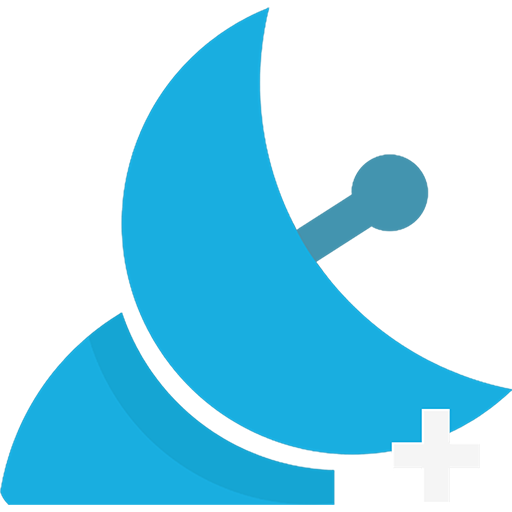このページには広告が含まれます

GPS Locker Prime
ツール | SilentLexx UA
BlueStacksを使ってPCでプレイ - 5憶以上のユーザーが愛用している高機能Androidゲーミングプラットフォーム
Play GPS Locker Prime on PC
*Now this is the full version of the application. If you do not find the icon in the launcher, reinstall the application*
GPS Locker created in order not to lose lock a GPS signal when switching between applications and when your device's screen is off. GPS Locker helps to get a faster GPS signal lock and fix your GPS.
Where it can be helpful:
- In mobile games which are used in the game process GPS navigation.
- GPS Locker will be useful for those who use GPS navigation (for example, everyone is familiar with the situation when the device can not immediately catch the GPS signal at the exit of the tunnel in a car, etc.).
- Helps to improve GPS signal to devices that are often lost GPS signal.
Key Features:
- Automatic launch of GPS Locker when GPS is turned on in system.
- Possibility of manual and automatic reset A-GPS data.
- Ability to lock on screen when GPS Locker is runned.
- Manual or automatic launch your applications after fixing GPS signal (the desired application you specify in GPS Locker settings)
- Create shortcuts on the desktop to quickly launch applications after a successful fixes of GPS signal.
For remove ads buy Prime!
P.S.: This application is not designed for freeze the coordinates!
GPS Locker created in order not to lose lock a GPS signal when switching between applications and when your device's screen is off. GPS Locker helps to get a faster GPS signal lock and fix your GPS.
Where it can be helpful:
- In mobile games which are used in the game process GPS navigation.
- GPS Locker will be useful for those who use GPS navigation (for example, everyone is familiar with the situation when the device can not immediately catch the GPS signal at the exit of the tunnel in a car, etc.).
- Helps to improve GPS signal to devices that are often lost GPS signal.
Key Features:
- Automatic launch of GPS Locker when GPS is turned on in system.
- Possibility of manual and automatic reset A-GPS data.
- Ability to lock on screen when GPS Locker is runned.
- Manual or automatic launch your applications after fixing GPS signal (the desired application you specify in GPS Locker settings)
- Create shortcuts on the desktop to quickly launch applications after a successful fixes of GPS signal.
For remove ads buy Prime!
P.S.: This application is not designed for freeze the coordinates!
GPS Locker PrimeをPCでプレイ
-
BlueStacksをダウンロードしてPCにインストールします。
-
GoogleにサインインしてGoogle Play ストアにアクセスします。(こちらの操作は後で行っても問題ありません)
-
右上の検索バーにGPS Locker Primeを入力して検索します。
-
クリックして検索結果からGPS Locker Primeをインストールします。
-
Googleサインインを完了してGPS Locker Primeをインストールします。※手順2を飛ばしていた場合
-
ホーム画面にてGPS Locker Primeのアイコンをクリックしてアプリを起動します。