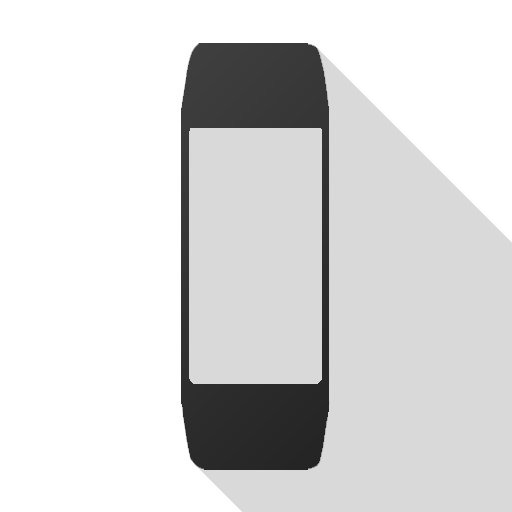Alert Bridge for Amazfit & Mi Band
العب على الكمبيوتر الشخصي مع BlueStacks - نظام أندرويد للألعاب ، موثوق به من قبل أكثر من 500 مليون لاعب.
تم تعديل الصفحة في: 14 أكتوبر 2019
Play Alert Bridge for Amazfit & Mi Band on PC
Functionality in app at the moment:
* Full content of messages from instant messengers
* Smilies replaced with their text names
* Replacement of Ukrainian letters with understandable "analogs"
* Customize the style of messages (3 styles to choose from)
* Any number of apps
* Sending text to the clock
* Selection of icons and style for apps
Before using you must bind your device into system in Bluetooth setting, give access to Alert Bridge for reading notifications, select needed application.
If you do not find your device, try manually entering the bluetooth address (the lowest position in the list of devices).
If you have problems with displaying accent characters, try turning on "Replace problematic characters".
العب Alert Bridge for Amazfit & Mi Band على جهاز الكمبيوتر. من السهل البدء.
-
قم بتنزيل BlueStacks وتثبيته على جهاز الكمبيوتر الخاص بك
-
أكمل تسجيل الدخول إلى Google للوصول إلى متجر Play ، أو قم بذلك لاحقًا
-
ابحث عن Alert Bridge for Amazfit & Mi Band في شريط البحث أعلى الزاوية اليمنى
-
انقر لتثبيت Alert Bridge for Amazfit & Mi Band من نتائج البحث
-
أكمل تسجيل الدخول إلى Google (إذا تخطيت الخطوة 2) لتثبيت Alert Bridge for Amazfit & Mi Band
-
انقر على أيقونة Alert Bridge for Amazfit & Mi Band على الشاشة الرئيسية لبدء اللعب