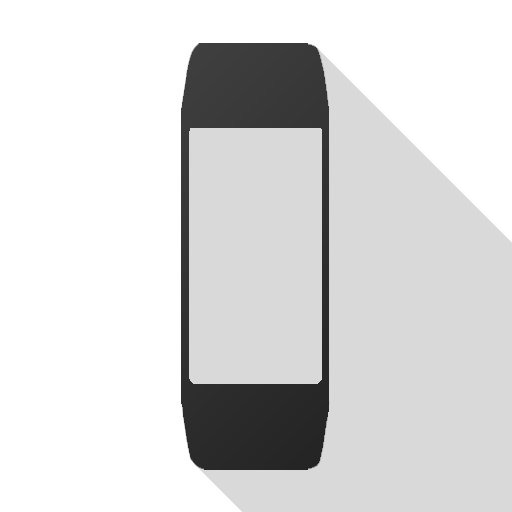Alert Bridge for Amazfit & Mi Band
Jouez sur PC avec BlueStacks - la plate-forme de jeu Android, approuvée par + 500M de joueurs.
Page Modifiée le: 14 octobre 2019
Play Alert Bridge for Amazfit & Mi Band on PC
Functionality in app at the moment:
* Full content of messages from instant messengers
* Smilies replaced with their text names
* Replacement of Ukrainian letters with understandable "analogs"
* Customize the style of messages (3 styles to choose from)
* Any number of apps
* Sending text to the clock
* Selection of icons and style for apps
Before using you must bind your device into system in Bluetooth setting, give access to Alert Bridge for reading notifications, select needed application.
If you do not find your device, try manually entering the bluetooth address (the lowest position in the list of devices).
If you have problems with displaying accent characters, try turning on "Replace problematic characters".
Jouez à Alert Bridge for Amazfit & Mi Band sur PC. C'est facile de commencer.
-
Téléchargez et installez BlueStacks sur votre PC
-
Connectez-vous à Google pour accéder au Play Store ou faites-le plus tard
-
Recherchez Alert Bridge for Amazfit & Mi Band dans la barre de recherche dans le coin supérieur droit
-
Cliquez pour installer Alert Bridge for Amazfit & Mi Band à partir des résultats de la recherche
-
Connectez-vous à Google (si vous avez ignoré l'étape 2) pour installer Alert Bridge for Amazfit & Mi Band
-
Cliquez sur l'icône Alert Bridge for Amazfit & Mi Band sur l'écran d'accueil pour commencer à jouer