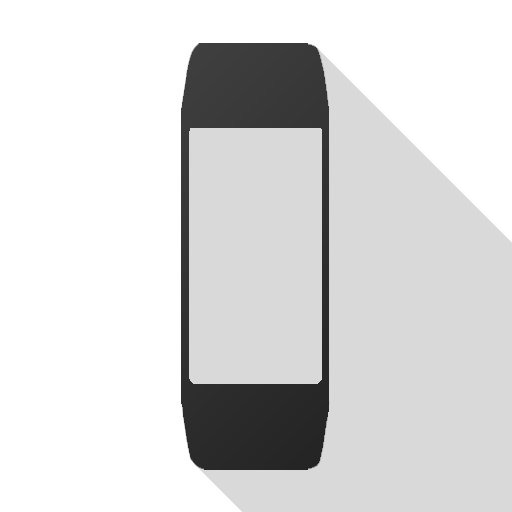Alert Bridge for Amazfit & Mi Band
Jogue no PC com BlueStacks - A Plataforma de Jogos Android, confiada por mais de 500 milhões de jogadores.
Página modificada em: 14 de outubro de 2019
Play Alert Bridge for Amazfit & Mi Band on PC
Functionality in app at the moment:
* Full content of messages from instant messengers
* Smilies replaced with their text names
* Replacement of Ukrainian letters with understandable "analogs"
* Customize the style of messages (3 styles to choose from)
* Any number of apps
* Sending text to the clock
* Selection of icons and style for apps
Before using you must bind your device into system in Bluetooth setting, give access to Alert Bridge for reading notifications, select needed application.
If you do not find your device, try manually entering the bluetooth address (the lowest position in the list of devices).
If you have problems with displaying accent characters, try turning on "Replace problematic characters".
Jogue Alert Bridge for Amazfit & Mi Band no PC. É fácil começar.
-
Baixe e instale o BlueStacks no seu PC
-
Conclua o login do Google para acessar a Play Store ou faça isso mais tarde
-
Procure por Alert Bridge for Amazfit & Mi Band na barra de pesquisa no canto superior direito
-
Clique para instalar Alert Bridge for Amazfit & Mi Band a partir dos resultados da pesquisa
-
Conclua o login do Google (caso você pulou a etapa 2) para instalar o Alert Bridge for Amazfit & Mi Band
-
Clique no ícone do Alert Bridge for Amazfit & Mi Band na tela inicial para começar a jogar