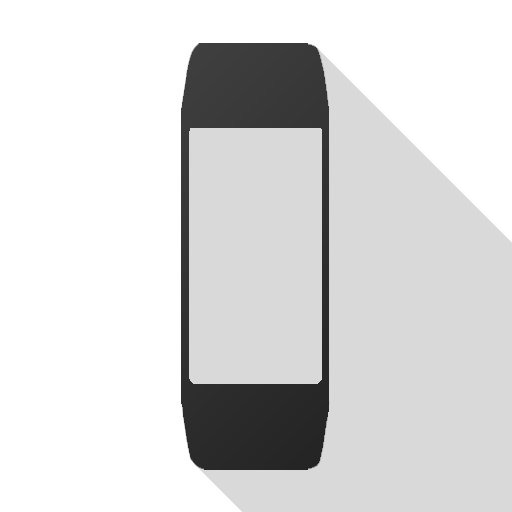Alert Bridge для Amazfit и Mi Band
Играйте на ПК с BlueStacks – игровой платформе для приложений на Android. Нас выбирают более 500 млн. игроков.
Страница изменена: 14 октября 2019 г.
Play Alert Bridge for Amazfit & Mi Band on PC
Functionality in app at the moment:
* Full content of messages from instant messengers
* Smilies replaced with their text names
* Replacement of Ukrainian letters with understandable "analogs"
* Customize the style of messages (3 styles to choose from)
* Any number of apps
* Sending text to the clock
* Selection of icons and style for apps
Before using you must bind your device into system in Bluetooth setting, give access to Alert Bridge for reading notifications, select needed application.
If you do not find your device, try manually entering the bluetooth address (the lowest position in the list of devices).
If you have problems with displaying accent characters, try turning on "Replace problematic characters".
Играйте в игру Alert Bridge для Amazfit и Mi Band на ПК. Это легко и просто.
-
Скачайте и установите BlueStacks на ПК.
-
Войдите в аккаунт Google, чтобы получить доступ к Google Play, или сделайте это позже.
-
В поле поиска, которое находится в правой части экрана, введите название игры – Alert Bridge для Amazfit и Mi Band.
-
Среди результатов поиска найдите игру Alert Bridge для Amazfit и Mi Band и нажмите на кнопку "Установить".
-
Завершите авторизацию в Google (если вы пропустили этот шаг в начале) и установите игру Alert Bridge для Amazfit и Mi Band.
-
Нажмите на ярлык игры Alert Bridge для Amazfit и Mi Band на главном экране, чтобы начать играть.