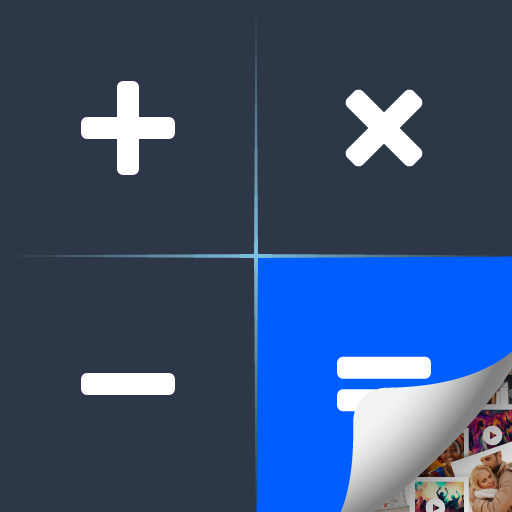Telefone Auto Silencioso
Jogue no PC com BlueStacks - A Plataforma de Jogos Android, confiada por mais de 500 milhões de jogadores.
Página modificada em: 15 de jan. de 2024
Play Auto Phone Silent on PC
Auto Phone Silent - Empowering Silence
Tired of your phone ringing at inappropriate moments? Auto Phone Silent is here to ensure your device remains muted, even when you forget to do so manually. With just a few taps, you can activate silent mode, conveniently muting your calls and notifications with our auto silent features.
Your Personal Silent Scheduler
The power of "Auto Phone Silent" lies in its ability to schedule mute according to your preferences. Whether you need your phone to go mute at night to ensure a peaceful sleep or want to activate Do Not Disturb (DND) mode during important meetings, our Auto Silent Scheduler has you covered. You can effortlessly set your phone on silent mode or vibrate mode at specific times or on specific days, all in accordance with your unique routine.
Mute Calls and Notifications with Ease
Create profiles according to your requirements and find one-stop solution for muting calls, notifications, and other audio alerts. No more searching through settings or fumbling with your phone in a rush. With just a tap, you can activate the silent mode, and if you ever want to revert to normal settings, it's just as simple. Auto Phone Silent ensures that you have complete sound control of your device. Be it in vibrate mode, silent mode, or any customized settings.
Setting the Stage for Auto Silence
Are you tired of being surprised awake by late-night phone calls? With auto silent app, you can now schedule your phone to enter silent mode at night, ensuring a peaceful sleep. The app lets you define your "mute at night" hours, ensuring your sleep is undisturbed and refreshing.
Silence My Phone, On My Terms
No more disordered fumbling for your phone's volume controls when you need to silence it quickly. Auto Silent Phone offers a straightforward way to ensure your phone obeys your silent mode commands with precision. You decide when to mute and when to unmute; it's your device, after all.
Do Not Disturb (DND) Mode Made Simple
Want to focus on your work or have a peaceful night's sleep? Auto mute phone control volume and provides a one-touch Do Not Disturb (DND) mode, instantly silencing your phone and allowing you to concentrate, relax, or enjoy a peaceful night's sleep without interruptions.
Embrace Silence
Embrace the calmness of silence with Auto Silent Phone, your dependable companion for an uninterrupted and noise-free experience, especially during your preferred night mode.
Experience the peacefulness and convenience that Auto Phone Silent brings to your Android device. Try it today and rediscover the power of silence in the palm of your hand.
Download Auto Phone Silent now, and experience the peace and sound control you've been longing for!
Jogue Telefone Auto Silencioso no PC. É fácil começar.
-
Baixe e instale o BlueStacks no seu PC
-
Conclua o login do Google para acessar a Play Store ou faça isso mais tarde
-
Procure por Telefone Auto Silencioso na barra de pesquisa no canto superior direito
-
Clique para instalar Telefone Auto Silencioso a partir dos resultados da pesquisa
-
Conclua o login do Google (caso você pulou a etapa 2) para instalar o Telefone Auto Silencioso
-
Clique no ícone do Telefone Auto Silencioso na tela inicial para começar a jogar