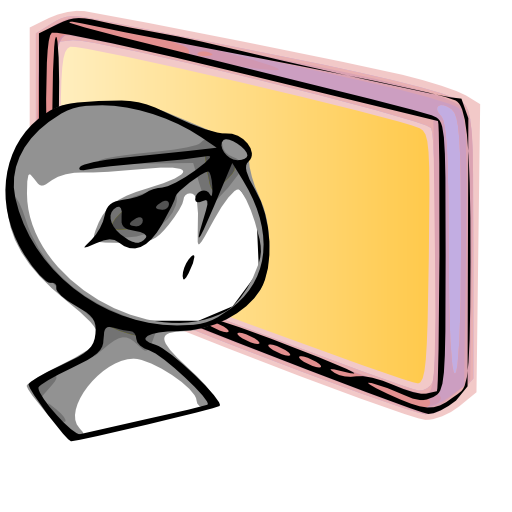Free IMEI Checker 2020: Find My Device Info
Play on PC with BlueStacks – the Android Gaming Platform, trusted by 500M+ gamers.
Page Modified on: October 3, 2020
Play Free IMEI Checker 2020: Find My Device Info on PC
Are you looking for IMEI Checker application? If yes then download our new Free IMEI Checker 2020 Find My Device Info Application. This device info shows you all the device network info, software and hardware information about your smart phone. See the build serial, IMEI, Memory info Battery info and network info and more.
Mobile phone IMEI (International Mobile Equipment Identity) is a 15 digit unique number which is used by a GSM network, WCDMA and IDEN mobile phones to identify valid devices and provide specific services to such mobiles phones.
This free IMEI Checker 2020 help to check IMEI number, Device info and battery info. you can copy device info and IMEI to clipboard or share to your email address for future reference in case your mobile gets lost or stolen.
In such a case your mobile is stolen or get lost you can provide IMEI number to your IMEI service provider and they will be able to block your phone so it will not be used in illegal means.
The free IMEI Application is best app for view basic information about your device, Show your device IMEI number. the IMEI Checker app show your info about Sim, show the device Memory info and battery info also.
Free IMEI Checker 2020: Find My Device Info Best Features
Carrier information: IMEI, IMSI,MEID, MCC,and MNC etc.
Software information: Build Serial, Build ID, Version, Build Tags and SDK version.
Hardware Specification: Battery info, CPU, Model and device specification.
Check Device Name.
Check Device IMEI numbers.
Copy IMEI info.
Device Network info.
Device Battery info etc.
Download the best Free IMEI Checker 2020: Find My Device Info. if you like our app kindly give us your feedback at siliconapps12@gmail.com
Play Free IMEI Checker 2020: Find My Device Info on PC. It’s easy to get started.
-
Download and install BlueStacks on your PC
-
Complete Google sign-in to access the Play Store, or do it later
-
Look for Free IMEI Checker 2020: Find My Device Info in the search bar at the top right corner
-
Click to install Free IMEI Checker 2020: Find My Device Info from the search results
-
Complete Google sign-in (if you skipped step 2) to install Free IMEI Checker 2020: Find My Device Info
-
Click the Free IMEI Checker 2020: Find My Device Info icon on the home screen to start playing