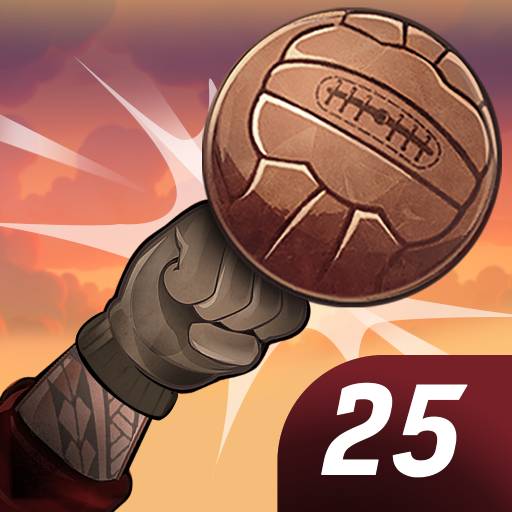FOOTBALL STARS
Graj na PC z BlueStacks – Platforma gamingowa Android, która uzyskała zaufanie ponad 500 milionów graczy!
Strona zmodyfikowana w dniu: 17 marca 2021
Play FOOTBALL STARS on PC
An online and offline multiplayer football game that you can compete with your friends in it!
Pick your favorite team and enter the campaign of world famous teams and clubs!
Become the champion of seasonal events and win the championship cup!
- Online and offline multiplayer
- Simple but engaging and fun gameplay
- Amazing ball physics
- Compete with players from all over the world
- Play with friends
- A collection of diverse and famous teams
- Exciting seasonal events with beautiful cups
- Bonus missions
- Beautiful and stunning graphics
What are you waiting for?! Enter the game, choose your team and go against opponents and friends !!!
Zagraj w FOOTBALL STARS na PC. To takie proste.
-
Pobierz i zainstaluj BlueStacks na PC
-
Zakończ pomyślnie ustawienie Google, aby otrzymać dostęp do sklepu Play, albo zrób to później.
-
Wyszukaj FOOTBALL STARS w pasku wyszukiwania w prawym górnym rogu.
-
Kliknij, aby zainstalować FOOTBALL STARS z wyników wyszukiwania
-
Ukończ pomyślnie rejestrację Google (jeśli krok 2 został pominięty) aby zainstalować FOOTBALL STARS
-
Klinij w ikonę FOOTBALL STARS na ekranie startowym, aby zacząć grę