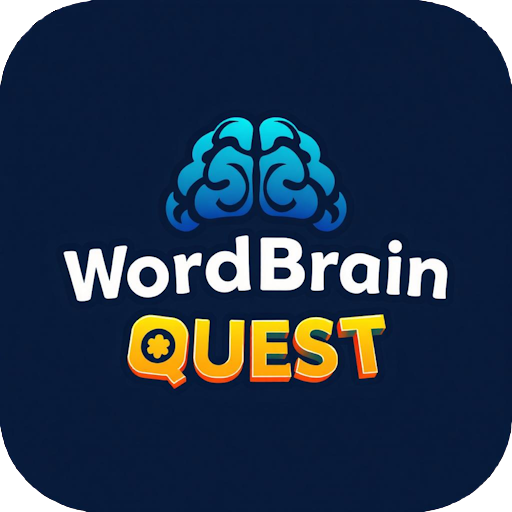Words and Sums
Jouez sur PC avec BlueStacks - la plate-forme de jeu Android, approuvée par + 500M de joueurs.
Page Modifiée le: 1 mai 2022
Play Words and Sums on PC
• Complete the "Daily Puzzles" each day, and share your results online!
• Fun mix of round types including Most Words, Longest Word, Target Number and the Challenge anagram!
• Compete against family, friends or other players from around the world.
• Play offline whenever you want.
• Practice against the CPU.
• Create custom games, where you can:
- choose to play only word rounds or only number rounds
- make the countdown longer or shorter, or remove it entirely
- play against anyone
• Comprehensive gameplay statistics, including stats per opponent!
• View the solution at the end of each round and improve as you play!
------------------------------
Words and Sums is free to download and use. If you would like to remove in game advertising, subscribe to the optional ‘Ad Free Subscription’. The ‘Ad Free Subscription’ is available as a monthly auto-renewing subscription. Prices are clearly displayed in app.
Payment will be charged to your Google Play account at the confirmation of purchase. Subscription automatically renews unless it is canceled at least 24 hours before the end of the current period. Your account will be charged for renewal within 24 hours prior to the end of the current period. You can manage and cancel your subscriptions by going to your account settings on the Play Store after purchase.
Privacy Policy: https://sillygalahgames.com/privacy
Terms of Service: https://sillygalahgames.com/tos
Jouez à Words and Sums sur PC. C'est facile de commencer.
-
Téléchargez et installez BlueStacks sur votre PC
-
Connectez-vous à Google pour accéder au Play Store ou faites-le plus tard
-
Recherchez Words and Sums dans la barre de recherche dans le coin supérieur droit
-
Cliquez pour installer Words and Sums à partir des résultats de la recherche
-
Connectez-vous à Google (si vous avez ignoré l'étape 2) pour installer Words and Sums
-
Cliquez sur l'icône Words and Sums sur l'écran d'accueil pour commencer à jouer