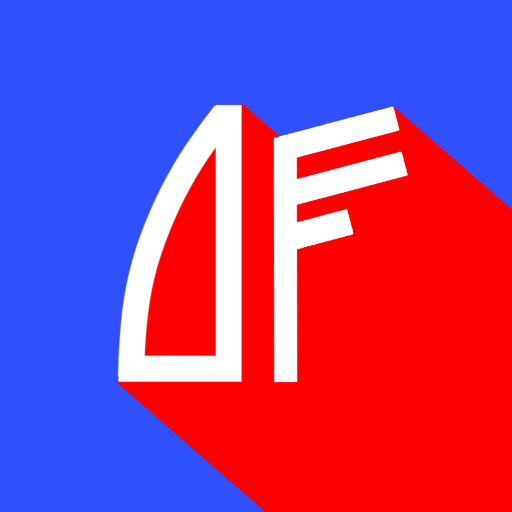Internal Combustion Engine - ICE
Play on PC with BlueStacks – the Android Gaming Platform, trusted by 500M+ gamers.
Page Modified on: Sep 1, 2019
Play Internal Combustion Engine - ICE on PC
this manual is very useful for polytechnic student or a professional that needs an offline book that to cover fundamental of Internal Combustion Engine.
Download the App as a reference material and free digital book for mechanic programs and degree courses.
Features:
- Well organize and friendly interface
- Articles in alphabetical order
- Support many languages: English, Spanish, German, Italian, Portuguese, French
- Support Dark mode
- Search topics using keywords
- Bookmark favorite articles
- Zoom
- Work offline
- Select the text that you want to share with your friends through e-mail, WhatsApp, Facebook...
- and much more features to come with updates
Play Internal Combustion Engine - ICE on PC. It’s easy to get started.
-
Download and install BlueStacks on your PC
-
Complete Google sign-in to access the Play Store, or do it later
-
Look for Internal Combustion Engine - ICE in the search bar at the top right corner
-
Click to install Internal Combustion Engine - ICE from the search results
-
Complete Google sign-in (if you skipped step 2) to install Internal Combustion Engine - ICE
-
Click the Internal Combustion Engine - ICE icon on the home screen to start playing