
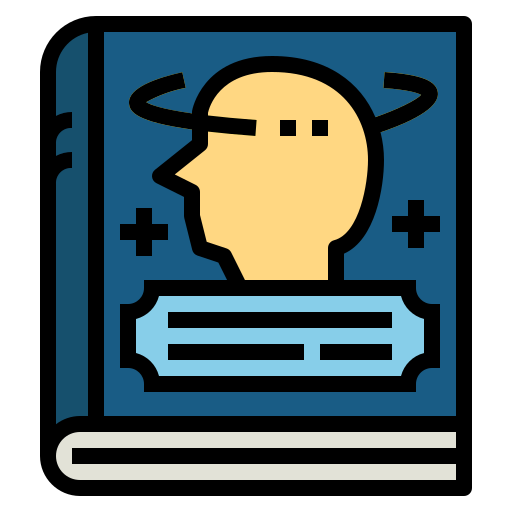
Konzepte in der Psychologie
Spiele auf dem PC mit BlueStacks - der Android-Gaming-Plattform, der über 500 Millionen Spieler vertrauen.
Seite geändert am: 10. September 2019
Play Psychological concepts' Handbook on PC
Psychology is a multifaceted discipline and includes many sub-fields of study such areas as human development, sports, health, clinical, social behavior and cognitive processes.
This app is a complete free handbook of psychology, which covers the most important psychological concepts. This is a very useful app for psychology student or a professional that needs an offline book to cover fundamental concepts of psychology.
Download the App as reference material and free digital book for psychology.
Features:
- Well organize and friendly interface
- Articles in alphabetical order
- Support many languages: English, Spanish, German, Italian, Portuguese, French
- Support Dark mode
- Search topics using keywords
- Bookmark favorite articles
- Zoom
- Work offline
- Select the text that you want to share with your friends through e-mail, WhatsApp, Facebook...
- and much more features to come with updates
Spiele Konzepte in der Psychologie auf dem PC. Der Einstieg ist einfach.
-
Lade BlueStacks herunter und installiere es auf deinem PC
-
Schließe die Google-Anmeldung ab, um auf den Play Store zuzugreifen, oder mache es später
-
Suche in der Suchleiste oben rechts nach Konzepte in der Psychologie
-
Klicke hier, um Konzepte in der Psychologie aus den Suchergebnissen zu installieren
-
Schließe die Google-Anmeldung ab (wenn du Schritt 2 übersprungen hast), um Konzepte in der Psychologie zu installieren.
-
Klicke auf dem Startbildschirm auf das Konzepte in der Psychologie Symbol, um mit dem Spielen zu beginnen



