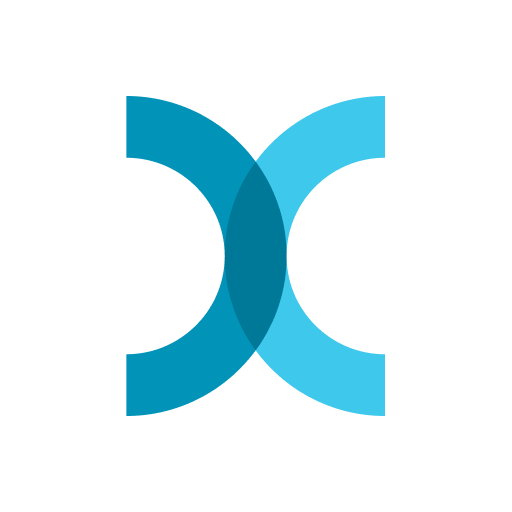Matrix42 Companion
Spiele auf dem PC mit BlueStacks - der Android-Gaming-Plattform, der über 500 Millionen Spieler vertrauen.
Seite geändert am: 4. Februar 2020
Play Matrix42 Companion on PC
Silverback by Matrix42 remotely manages the whole lifecycle of mobile devices within corporate organizations including register the devices, provide access to IT services, ensure separation of corporate and private data, check compliance of devices and the ability to delete the company data if required.
To use this application your IT organization needs to have a Matrix42 Silverback.
The Companion App for Android feature set includes:
Mobile Device Management
Support for native Android and Android Enterprise devices
Support for Samsung SAFE and Samsung Knox devices
Enrollment using a unique One Time PIN and QR-Code
Over-the-Air configuration of corporate IT services (e.g. E-Mail, Wi-Fi, VPN)
Ensure device and encryption security policies
Distribution of client certificates
Ensures proper Asset Management information
Remote full device wipe & selective enterprise data wipe
Mobile Application Management
Provisioning of App Store and in-house enterprise apps
Access to enterprise App Portal
OS specific app control management functions
For more details, visit https://silverback.matrix42.com. If you want to request new features we are happy to receive your input at https://ideas.matrix42.com.
Spiele Matrix42 Companion auf dem PC. Der Einstieg ist einfach.
-
Lade BlueStacks herunter und installiere es auf deinem PC
-
Schließe die Google-Anmeldung ab, um auf den Play Store zuzugreifen, oder mache es später
-
Suche in der Suchleiste oben rechts nach Matrix42 Companion
-
Klicke hier, um Matrix42 Companion aus den Suchergebnissen zu installieren
-
Schließe die Google-Anmeldung ab (wenn du Schritt 2 übersprungen hast), um Matrix42 Companion zu installieren.
-
Klicke auf dem Startbildschirm auf das Matrix42 Companion Symbol, um mit dem Spielen zu beginnen