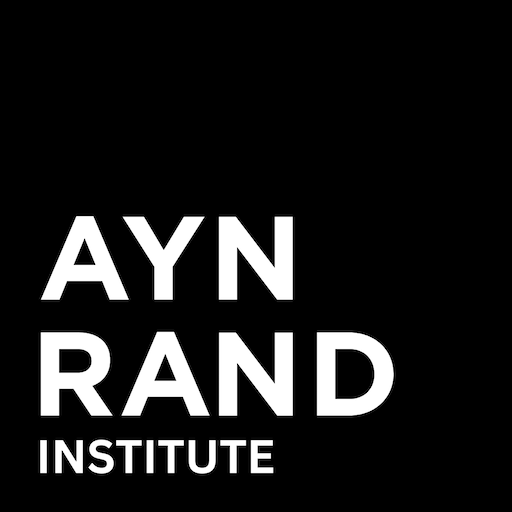Simlr: make friends worldwide
Jouez sur PC avec BlueStacks - la plate-forme de jeu Android, approuvée par + 500M de joueurs.
Page Modifiée le: 26 février 2020
Play Simlr: make friends worldwide on PC
Location doesn’t matter — if you share a common language, you are good to go!
Select the languages you speak, choose your topics of interest and enjoy the conversation.
Fine-tune your interests to get the best suggestions. For each topic, you can choose strong/weak interest or no interest at all.
Your inner world matters most on Simlr. Forget about the appearance and dig deeper.
Improve your language skills through practice. Communication will help you master the language.
Good news for introverts! Communicate at your own pace with no 'last seen' times and no read receipts.
We are not the same, but we are alike — make sure of it with Simlr!
Jouez à Simlr: make friends worldwide sur PC. C'est facile de commencer.
-
Téléchargez et installez BlueStacks sur votre PC
-
Connectez-vous à Google pour accéder au Play Store ou faites-le plus tard
-
Recherchez Simlr: make friends worldwide dans la barre de recherche dans le coin supérieur droit
-
Cliquez pour installer Simlr: make friends worldwide à partir des résultats de la recherche
-
Connectez-vous à Google (si vous avez ignoré l'étape 2) pour installer Simlr: make friends worldwide
-
Cliquez sur l'icône Simlr: make friends worldwide sur l'écran d'accueil pour commencer à jouer