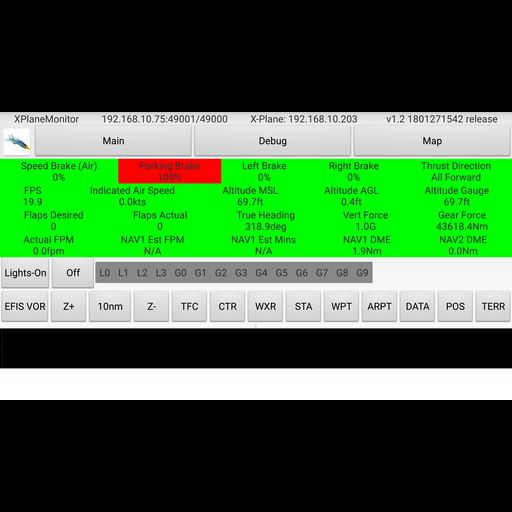Air Manager
เล่นบน PC ผ่าน BlueStacks - Android Gaming Platform ที่ได้รับความไว้วางใจจากเกมเมอร์ 500 ล้านคนทั่วโลก
Page Modified on: 28 มิถุนายน 2562
Play Air Manager on PC
User friendly
No difficult settings or downloading and configuring of third party applications. You can download the necessary plugins from our website for free. We offer a complete solution!
Place instruments anywhere you like
Tap an instrument to add it to the canvas, hold and drag to rearrange, and pinch to scale, it’s as easy as that.
Loads of free instruments
The application comes with more than 450 free instruments, and this collection keeps growing.
Buttons, Switches and Knobs
Controls like Buttons, Switches, and Knobs let you control the simulator from your 2D panels, so your Flight Simulation is super realistic. Setting a radio frequency or the altimeter setting, moving electrical switches, and controlling the autopilot are just a few examples of what you can do without directly accessing the flight simulator.
Multiplatform and multi simulator
The Air Manager plugin runs on Microsoft Window, Mac OSX, and Linux, both 32 bits and 64 bits, and is compatible with Laminar Research X-Plane 9, 10 and 11, Microsoft FSX, FSX Steam Edition and all versions of Lockheed Martin Prepar3D.
User manual and plugins
Our wiki contains an extensive user manual and the necessary flight simulator plugins: https://siminnovations.com/wiki
เล่น Air Manager บน PC ได้ง่ายกว่า
-
ดาวน์โหลดและติดตั้ง BlueStacks บน PC ของคุณ
-
ลงชื่อเข้าใช้แอคเคาท์ Google เพื่อเข้าสู่ Play Store หรือทำในภายหลัง
-
ค้นหา Air Manager ในช่องค้นหาด้านขวาบนของโปรแกรม
-
คลิกเพื่อติดตั้ง Air Manager จากผลการค้นหา
-
ลงชื่อเข้าใช้บัญชี Google Account (หากยังไม่ได้ทำในขั้นที่ 2) เพื่อติดตั้ง Air Manager
-
คลิกที่ไอคอน Air Manager ในหน้าจอเพื่อเริ่มเล่น