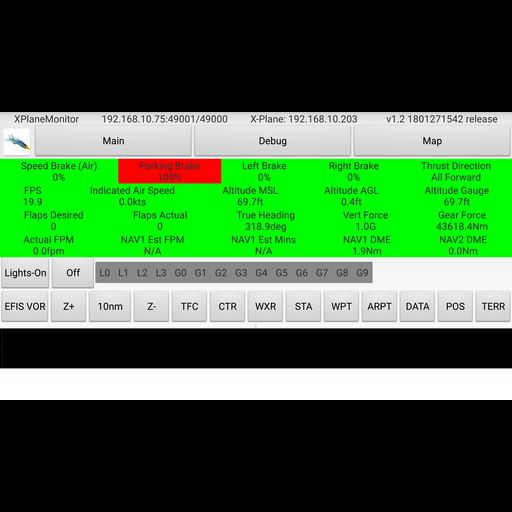Air Manager
工具 | Sim Innovations B.V.
在電腦上使用BlueStacks –受到5億以上的遊戲玩家所信任的Android遊戲平台。
Play Air Manager on PC
Air Manager let’s you create custom flight simulator instrument panels on your Android tablet, and is compatible with the three most popular flight simulators. Use your tablet as a primary instrument panel and have your computer monitor for outside view only, or use your tablet as a secondary com stack to easily set frequencies through the touch screen. Air Manager comes with more than 450 free instruments, which are generally compatible with all 3 simulators. Add, drag, scale, build your instrument panel in only a matter of minutes. Save your created panels, and switch between them quickly.
User friendly
No difficult settings or downloading and configuring of third party applications. You can download the necessary plugins from our website for free. We offer a complete solution!
Place instruments anywhere you like
Tap an instrument to add it to the canvas, hold and drag to rearrange, and pinch to scale, it’s as easy as that.
Loads of free instruments
The application comes with more than 450 free instruments, and this collection keeps growing.
Buttons, Switches and Knobs
Controls like Buttons, Switches, and Knobs let you control the simulator from your 2D panels, so your Flight Simulation is super realistic. Setting a radio frequency or the altimeter setting, moving electrical switches, and controlling the autopilot are just a few examples of what you can do without directly accessing the flight simulator.
Multiplatform and multi simulator
The Air Manager plugin runs on Microsoft Window, Mac OSX, and Linux, both 32 bits and 64 bits, and is compatible with Laminar Research X-Plane 9, 10 and 11, Microsoft FSX, FSX Steam Edition and all versions of Lockheed Martin Prepar3D.
User manual and plugins
Our wiki contains an extensive user manual and the necessary flight simulator plugins: https://siminnovations.com/wiki
User friendly
No difficult settings or downloading and configuring of third party applications. You can download the necessary plugins from our website for free. We offer a complete solution!
Place instruments anywhere you like
Tap an instrument to add it to the canvas, hold and drag to rearrange, and pinch to scale, it’s as easy as that.
Loads of free instruments
The application comes with more than 450 free instruments, and this collection keeps growing.
Buttons, Switches and Knobs
Controls like Buttons, Switches, and Knobs let you control the simulator from your 2D panels, so your Flight Simulation is super realistic. Setting a radio frequency or the altimeter setting, moving electrical switches, and controlling the autopilot are just a few examples of what you can do without directly accessing the flight simulator.
Multiplatform and multi simulator
The Air Manager plugin runs on Microsoft Window, Mac OSX, and Linux, both 32 bits and 64 bits, and is compatible with Laminar Research X-Plane 9, 10 and 11, Microsoft FSX, FSX Steam Edition and all versions of Lockheed Martin Prepar3D.
User manual and plugins
Our wiki contains an extensive user manual and the necessary flight simulator plugins: https://siminnovations.com/wiki
在電腦上遊玩Air Manager . 輕易上手.
-
在您的電腦上下載並安裝BlueStacks
-
完成Google登入後即可訪問Play商店,或等你需要訪問Play商店十再登入
-
在右上角的搜索欄中尋找 Air Manager
-
點擊以從搜索結果中安裝 Air Manager
-
完成Google登入(如果您跳過了步驟2),以安裝 Air Manager
-
在首頁畫面中點擊 Air Manager 圖標來啟動遊戲