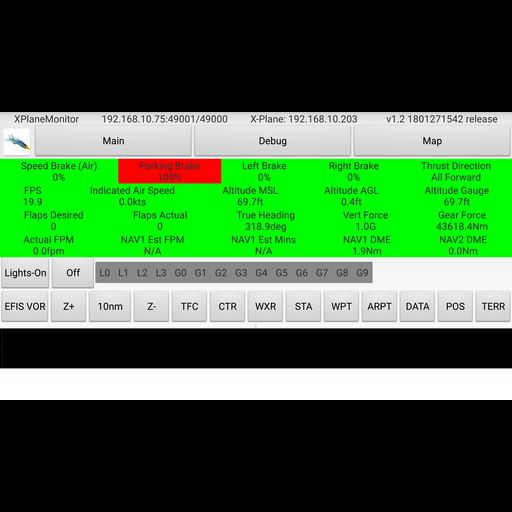Air Manager
Chơi trên PC với BlueStacks - Nền tảng chơi game Android, được hơn 500 triệu game thủ tin tưởng.
Trang đã được sửa đổi vào: 28 tháng 6, 2019
Play Air Manager on PC
User friendly
No difficult settings or downloading and configuring of third party applications. You can download the necessary plugins from our website for free. We offer a complete solution!
Place instruments anywhere you like
Tap an instrument to add it to the canvas, hold and drag to rearrange, and pinch to scale, it’s as easy as that.
Loads of free instruments
The application comes with more than 450 free instruments, and this collection keeps growing.
Buttons, Switches and Knobs
Controls like Buttons, Switches, and Knobs let you control the simulator from your 2D panels, so your Flight Simulation is super realistic. Setting a radio frequency or the altimeter setting, moving electrical switches, and controlling the autopilot are just a few examples of what you can do without directly accessing the flight simulator.
Multiplatform and multi simulator
The Air Manager plugin runs on Microsoft Window, Mac OSX, and Linux, both 32 bits and 64 bits, and is compatible with Laminar Research X-Plane 9, 10 and 11, Microsoft FSX, FSX Steam Edition and all versions of Lockheed Martin Prepar3D.
User manual and plugins
Our wiki contains an extensive user manual and the necessary flight simulator plugins: https://siminnovations.com/wiki
Chơi Air Manager trên PC. Rất dễ để bắt đầu
-
Tải và cài đặt BlueStacks trên máy của bạn
-
Hoàn tất đăng nhập vào Google để đến PlayStore, hoặc thực hiện sau
-
Tìm Air Manager trên thanh tìm kiếm ở góc phải màn hình
-
Nhấn vào để cài đặt Air Manager trong danh sách kết quả tìm kiếm
-
Hoàn tất đăng nhập Google (nếu bạn chưa làm bước 2) để cài đặt Air Manager
-
Nhấn vào icon Air Manager tại màn hình chính để bắt đầu chơi