
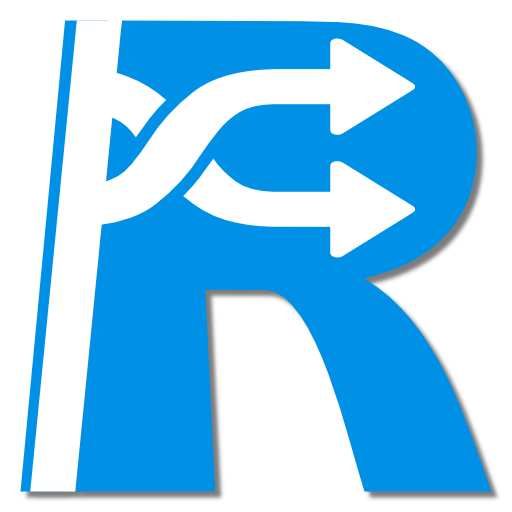
Randomizer
Juega en PC con BlueStacks: la plataforma de juegos Android, en la que confían más de 500 millones de jugadores.
Página modificada el: 22 de febrero de 2015
Play Randomizer - random generator on PC
In life there are often hazardous and difficult situations where decisions are not always easy to take... Randomizer will help you in the choices that you do not have the desire or the courage to do sometimes.
★★ Easily generate ★★
• Drawing Lots: Create your own lists, enter items (player names, drinks, cars, words...) and generate it randomly!
• Random numbers for choose the winners numbers yout favorite lottery games.
• Random letters: To generate a first or last name characters, number and letters or any other word game.
• Coin flip: No need to explain the oldest game of toss coin (heads or tails), sometimes nothing beats a little boost in fate.
• Random colors: Do you think Randomizer to find the new color for the paint in your living room. color choices randomly guaranteed.
• Random dates: Need to find a date for your vacation, or simply a meeting? Nothing is easier with the random generator date.
★★ Coming soon ★★
• The random password generation, a way to find a good password and complex without being tortured mind.
• People generator (random identity) with firstname, name, gender, photo, birthdate et much more!
Randomizer has many options, Try it!
Follow Randomizer on Twitter @RandomizerApp
------------------
This application is in Beta version, it is still imperfect.
Do not hesitate to postpone a bug or make suggestions for improvements via the form.
------------------
Juega Randomizer en la PC. Es fácil comenzar.
-
Descargue e instale BlueStacks en su PC
-
Complete el inicio de sesión de Google para acceder a Play Store, o hágalo más tarde
-
Busque Randomizer en la barra de búsqueda en la esquina superior derecha
-
Haga clic para instalar Randomizer desde los resultados de búsqueda
-
Complete el inicio de sesión de Google (si omitió el paso 2) para instalar Randomizer
-
Haz clic en el ícono Randomizer en la pantalla de inicio para comenzar a jugar



