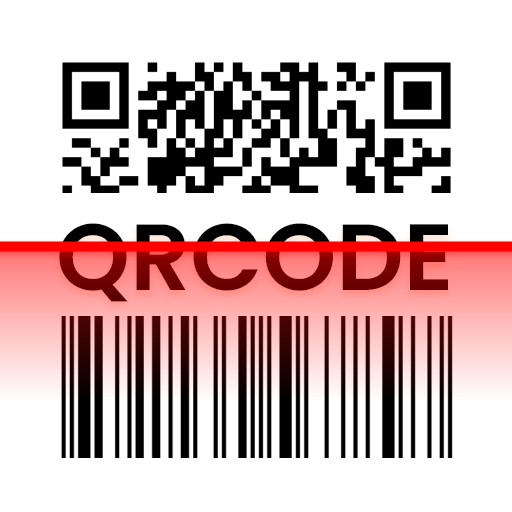QR Code Reader - QR reader free & barcode scanner
Spiele auf dem PC mit BlueStacks - der Android-Gaming-Plattform, der über 500 Millionen Spieler vertrauen.
Seite geändert am: 6. August 2020
Play QR Code Reader - QR reader free & barcode scanner on PC
Don’t miss Qr code reader ٞ, it’s FREE!
QR code reader is a fast QR code app. Use it to decode (QR scanner) or encode (QR code generator) your code.
It is fast and quickly. Just with your phone, you can read the information behind the barcode / QRcode in few seconds.
QR code reader application is really easy to use. Open the application -> Scan QR -> center with the camera the QR code or bar code that you want to quickly scan, the reader will automatically recognize any QR.
How to use QR code reader:
Scanner:
Use camera to scan qr code and retrieve information
Manually insert a barcode
Decode a picture from your library
Decode a QR by passing the URL
QR code maker:
Choose the resource you want to encode as QR and you’re good to go (QR code generator)!
Keep track of your QR products search with the history and share your result through email, Whatsapp, SMS or just save it in your device as PNG/JPEG.
Redeem coupons, get information and authenticate (via an authentication app like Google Authenticator or Microsoft Authenticator) with QR code reader!
You can choose to scan your QR codes one-by-one or scan them all at once with the continuous scan and check the result at the end.
The barcode scanner is also supported for every device. Enjoy all the benefits and good features of scanning QR codes /barcode everytime, everywhere.
🔷 All QR code reader features:
🔸 Fast scan and generate qr code from Camera
🔸 Manual insert to generate any type of barcode
🔸 Decode from file, take a screenshot and use it to scan qr code
🔸 Read a code from an URL
🔸 Encode a QR from your contact list
🔸 Generate code from a plain phone number (QR code maker)
🔸 Generate codes for maps and share it with everyone (QR code generator)
🔸 QR Reader does not need Internet connection to scan QR code/ barcode
🔸 Save history, quick search your scan history sorted by date and time
🔥 NEW: Export all your History through CSV tables!!
QR Reader only need permissions strictly required (camera for QR scan) and the QR features you ask for.
Supported codes : QR Code, Data Matrix, EAN8/13, Code39, Code128, Barcode.
Get for free QR code reader: qr scanner and barcode scanner now!
Spiele QR Code Reader - QR reader free & barcode scanner auf dem PC. Der Einstieg ist einfach.
-
Lade BlueStacks herunter und installiere es auf deinem PC
-
Schließe die Google-Anmeldung ab, um auf den Play Store zuzugreifen, oder mache es später
-
Suche in der Suchleiste oben rechts nach QR Code Reader - QR reader free & barcode scanner
-
Klicke hier, um QR Code Reader - QR reader free & barcode scanner aus den Suchergebnissen zu installieren
-
Schließe die Google-Anmeldung ab (wenn du Schritt 2 übersprungen hast), um QR Code Reader - QR reader free & barcode scanner zu installieren.
-
Klicke auf dem Startbildschirm auf das QR Code Reader - QR reader free & barcode scanner Symbol, um mit dem Spielen zu beginnen