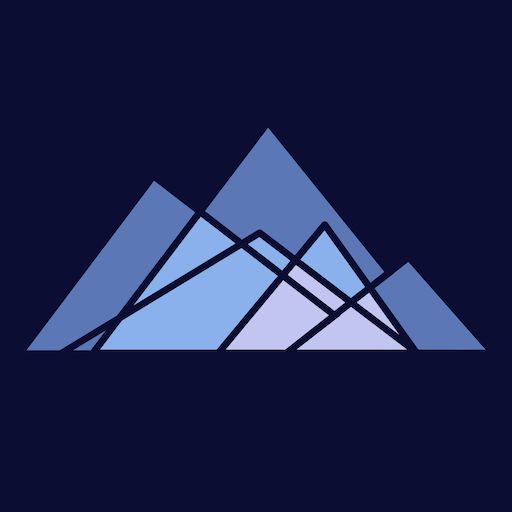SimonsVoss Key4Friends
العب على الكمبيوتر الشخصي مع BlueStacks - نظام أندرويد للألعاب ، موثوق به من قبل أكثر من 500 مليون لاعب.
تم تعديل الصفحة في: 7 يناير 2019
Play SimonsVoss Key4Friends on PC
The function is quickly explained: the owner of the door sends you an authorisation for one or more doors over the MobileKey web app. You can then open and close the doors concerned using the Key4Friends app.
Key4Friends is quick, easy, safe and free to install. You will only be asked for your email and telephone number during registration. We will then send you a code by text message to check registration. No password is required thanks to the distinct connection between the SIM card and the email address.
Important: your smartphone needs to be connected to the Internet to open or close a door with the Key4Friends app. This means that there may be charges, depending on the contract with the operator. Don't worry, though – the amount of data sent is minimal.
SimonsVoss Technologies GmbH hopes you have fun sharing keys safely and securely.
العب SimonsVoss Key4Friends على جهاز الكمبيوتر. من السهل البدء.
-
قم بتنزيل BlueStacks وتثبيته على جهاز الكمبيوتر الخاص بك
-
أكمل تسجيل الدخول إلى Google للوصول إلى متجر Play ، أو قم بذلك لاحقًا
-
ابحث عن SimonsVoss Key4Friends في شريط البحث أعلى الزاوية اليمنى
-
انقر لتثبيت SimonsVoss Key4Friends من نتائج البحث
-
أكمل تسجيل الدخول إلى Google (إذا تخطيت الخطوة 2) لتثبيت SimonsVoss Key4Friends
-
انقر على أيقونة SimonsVoss Key4Friends على الشاشة الرئيسية لبدء اللعب